There are times when I sit down to write a new blog post and have too many unfocused ideas. Then there are times when I can't think of an idea in the first place. Writer's block is daunting. Having a list of resources for where to go when this occurs makes it less so. Even when you're not struggling to write, this toolkit can help you hone in on your most targeted, SEO-friendly blog topics yet.
-1.png?width=640&name=Copy%20of%20NONPROFITS%20(4)-1.png)
When I'm finding myself in this position, I first check out what others are writing and then take a look at what's trending. I take the topics that interested me most or those that I think would interest my audience, and think about what ideas I have to contribute. At that point, the writing process becomes much quicker.
Here are my favorite go-to's for finding blog prompts, trending content and general inspiration for writing.
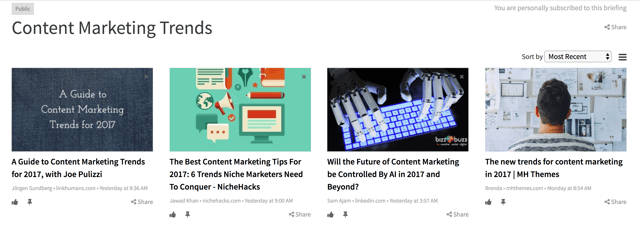
I happened upon this site when it was still in its beta stage and have used it ever since. Steve Rayson and Stephen Walsh started this tool in order to help people curate content more efficiently. They saw a need for an app that crawled more sources than others and allowed users to make their dashboard more personalized. An additional goal for the tool is for companies to use it for their team so they stay informed on their industry.
Features:
- Segments content by type. Working for an agency, I want to know what's trending in multiple industries. Anders Pink helps me see the most popular content in each of my "briefings."
- Daily email. Sometimes we neglect to visit news sources and stay informed. Anders Pink's daily email sends me 3 of the top articles of the day. I often click through and end up taking the time to read more news because of these emails.
- Saved articles. In reviewing the curated articles, I come upon one or two I want to save for later. This feature allows me to do so and come back to the article when I have time. I can go back to my saved articles and use it as a hub of ideas when I need blogging prompts.
Try it out »
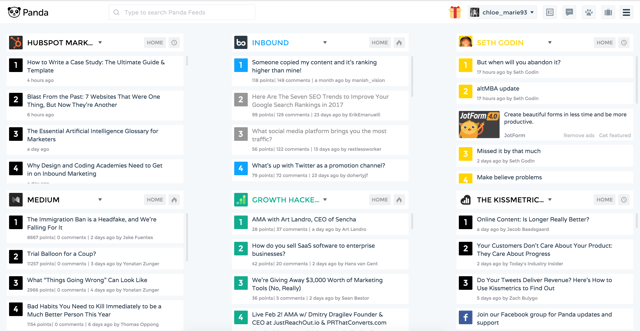
A coworker of mine recommended this tool to me and now I highly recommend it to you. While Anders Pink is better for organizing your content by industry or category type, Panda helps you find the latest content from your favorite news sources and blogs. I have mine set up to show me the latest in digital marketing, design and tech.
Works best for those who:
- Already have favorites. This tool is great if you already know your favorite news sources and simply want a better way to keep up with them all. It's not so great if you have no idea which news or sites you want to follow.
- Primarily write in one category / industry. Seeing as you are delivered the 50 most recent articles from the sources you choose, this tool is ideal if you want a hub of content from one industry. It becomes slightly overwhelming if you want to keep up with several industries at once as there's almost too many headlines to digest.
- Want it all within a chrome extension. I use their full site when I want to find new content as I don't want to receive constant updates, but if you want to be notified with new content throughout your day, the panda extension for chrome is a solid tool for you.
Anders Pink and Panda are great if you want to hear from some of the top writers and news sources, but BuzzSumo will show you what's trending from all over the web based on keywords. Say I know I want to write about tips for writing blogs when you have writer's block (as I'm doing now..). I would go to BuzzSumo to see if this topic is already trending and what types of articles are already written about it. I can learn a few things here:
First, I type "writing inspiration" and I see that this might not be the best keyword phrase as the other articles using this wording are about song lyrics and books.
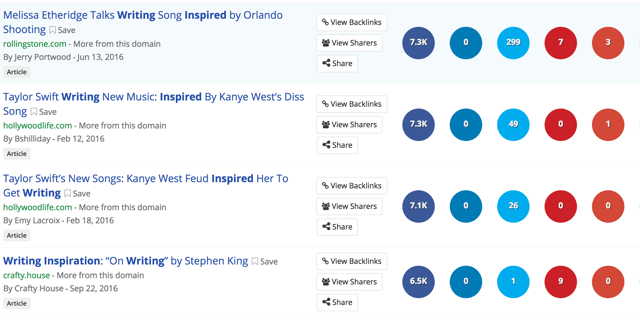
Next I type in "content marketing writing ideas" to get a bit more specific. The articles found through that search seem much more relevant to my audience so I know that this is the type of phrase I should incorporate in my post. I can also see which headers got the most engagement and shares on social to help inspire my title. Lastly, I can note which topics are already covered in this subject and where they are lacking. 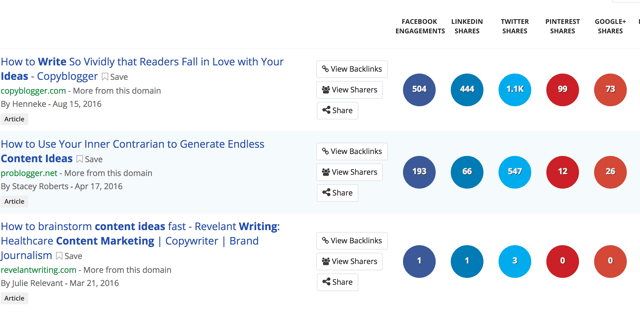
SEMRush
Sometimes, if I have a subject in mind, but I'm not quite sure what specific type of information my audience would like, I head over to SemRush and use the tool in a rather unconventional way.
How?
- I type in my subject or idea with a rather generic word or key phrase.
- SemRush shows me what other popular keyword phrases are related to this subject.
- I incorporate these trends as I hone in on what exactly I want my post to be about.

Google Trends
If I'm debating between a couple subjects and keyword phrases, I go to Google Trends to estimate which will preform better. This shows me how each is keyword phrase has performed in the past and what's trending in relation to the phrase so if need be, I could write about that instead.
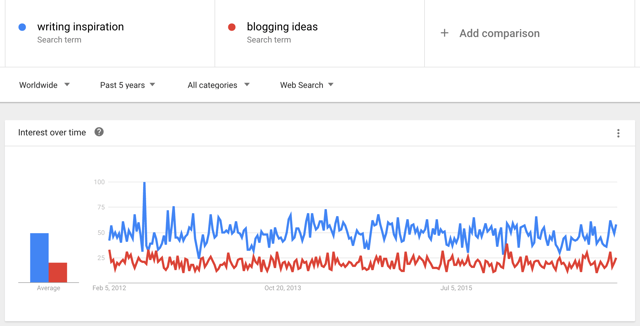
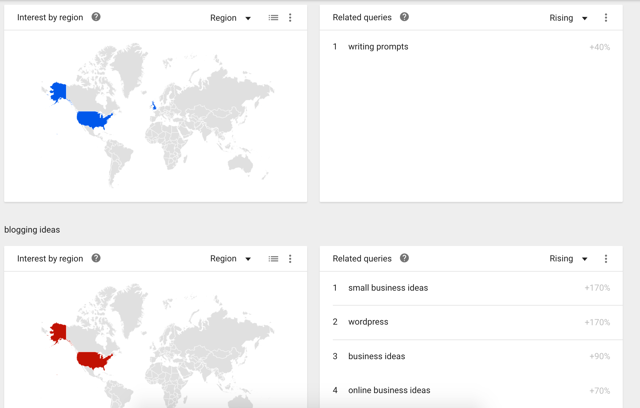
Good old Google
With almost every blog I write, I got to an Incognito Google Search to start. I write out different subject ideas, switch the date to "in the past year" (to stay relevant) and see what others have covered lately. This not only helps me find new ideas, but it also helps me in writing what hasn't been written and in finding quotes from solid sources to support my topic.
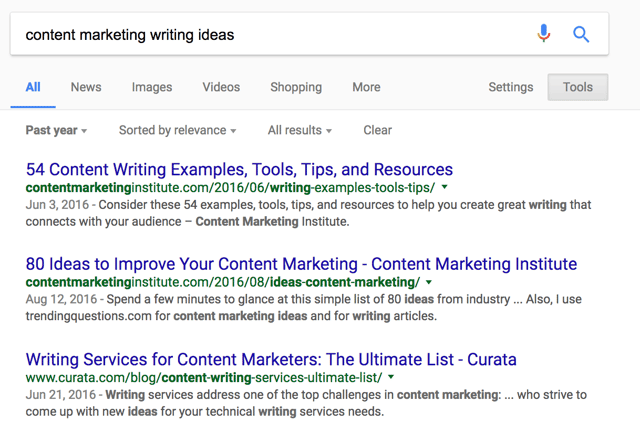
For more blogging inspiration, take a look at our other posts on the topic:
Let us know if you'd like help writing that blog or honing in on your audience»