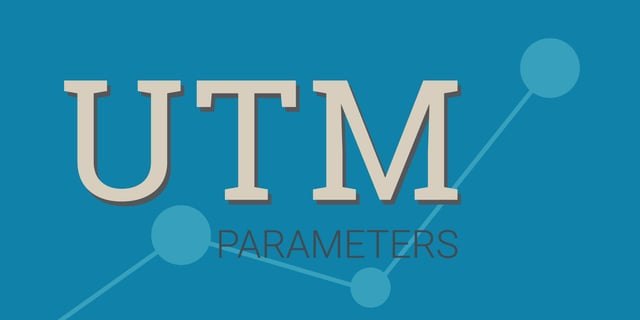
UTM parameters are a valuable way to gather more information about your campaigns and visitors. Simply put, UTM parameters are tags that track additional data about who has come to your website based on a certain campaign. With UTM parameters, you can see what campaigns are most effective, which content resonates with your visitors and so much more.
Since we’ve been receiving several questions related to UTM parameters lately, we thought we’d put together three simple tips to get you started on the right track and then show you an example of these in use.
3 tips for getting started with UTM parameters
1. Track all of your campaigns
Track all of your traffic that you can! Tracking each campaign gives you more insights when you’re determining what is working and how to spend your marketing budget. This may mean tracking AdWords campaigns, paid social, organic social, content discovery, direct mail, email campaigns and more. Though tracking each of these aspects takes time, tracking only a few of your initiatives won’t give you the information that you need to determine what channels perform best.
2. Be Consistent
Be consistent with your naming conventions. It really doesn’t matter if you call paid traffic CPC vs. paid, but, it will help you in the long run if you are consistent. Doing so will save time when you’re reviewing Google Analytics data. A general rule of thumb I like to follow: stick with lowercase and use dashes instead of spaces.
3. Stay Organized
Google Sheets is a great tool to use to keep campaign URLs organized. Please see my template here. To use this template for yourself, simply make a copy. It may sound simple but I like this tool as it allows teams to collaborate and helps make sure that your naming conventions are consistent and make sense.
Now, more on why use UTM Parameters
UTM parameters give marketers a way to track a variety of metrics, including:
- Campaign Source: Where the traffic originates. Common sources may be Google, social, email or AdWords.
- Campaign Medium: The type of traffic. Examples of Campaign Medium include CPC, newsletter, or brochure.
- Campaign Name: Word or phrase used to identify the campaign.
- Campaign Term: Word or phrase used to track keywords, attributes of your visitors.
- Campaign Content: Where you track effectiveness of ads. If you’re doing any kind of A/B testing, you can track different versions of your ads here.
How to set up your UTM Parameters:
Google’s Campaign URL Builder makes it easy to track specific marketing initiatives. All you need to do is fill out the form below and a unique URL will be generated for you to use.
 Example of how UTM setup looks
Example of how UTM setup looks
 Example of unique UTM URL
Example of unique UTM URL
To get started with the Campaign URL Builder, simply navigate to and complete the following form.
This is a standard URL:
http://www.arcstone.com/blog/a-website-audit-not-the-sexiest-to-do-but-an-essential-place-to-start
This is that same URL with UTM parameters:
http://www.arcstone.com/blog/a-website-audit-not-the-sexiest-to-do-but-an-essential-place-to-start?utm_source=newsletter&utm_medium=email&utm_campaign=fundamental_series&utm_term=prospects&utm_content=version-1
Good luck with your campaigns! As always, feel free to contact us at ArcStone if you have any questions or get stuck along the way.