With 100 million users at your fingertips, you may want to consider going beyond simply utilizing free tweets, and invest a little money in paid campaigns. Enter: Twitter's Promoted Tweets. After crafting our own promoted tweets, researching various articles and blogs on best practices (most notable: Contently), and reading through Twitter's Ebook - #TweetSmarter - we've compiled our own best practices and will walk you through your set-up process with 9 simple steps. 
"As marketers still struggle to prove ROI [return on investment] with social, Twitter jumps on that problem to provide an opportunity with e-commerce solutions in its ad platform," Daniel Lara, marketing manager at Offerpop.
Before starting: Make sure your account is up-to-date. Ensure that you have the correct information in your account's bio, recent photos, and quality tweets. Since your sponsored tweets will receive more views than a normal tweet, it is likely it'll be reaching people who haven't heard of your company or viewed your Twitter page before. If this is the case, you don't want them to see old information or conclude that you don't pay attention to your account.
You DO want them to see that you have a lot going on (as seen in recent photos and tweeting activity), people are interested in your content (retweeting and commenting on it), and you are a thought-leader in the industry (tweeting out engaging content). Once you've confirmed you're account is ready, proceed to step 1.
9 Steps to a Successful Sponsored Tweet:
1. Go to your account, click on the icon next to "Tweet," and select "Twitter Ads."
2. Select the blue "create a new campaign" button. This provides you with 6 options for what you want your ad to achieve, a "custom" option, and lastly "help me choose." For now, we selected custom, which doesn't focus on any single initiative. Read more of the break down below:
- Followers: These are specifically oriented around increasing your following - Twitter recommends using only text (no images or links) that describes why someone should follow you/ how you will benefit them.
- Website Clicks: For this campaign, you will focus on a calling followers to action. You create a Website Card with an image, headline, URL and a CTA which leads followers to click-through and come to your website. This is great for increasing website traffic or directing followers to sign up for an event or service.
- Tweet engagements: This is the best option when you notice a tweet that has already performed well; you can take advantage of its popularity to boost your momentum on a campaign. *Sidenote: using a "website card" increases engagement by +43% according to #TweetSmarter.
- App installs or re-engagements: In this, a tech company or otherwise can use tweets to promote an app and have users download it directly from a tweet, allowing them to skip right to the action.
- Leads on Twitter: Similar to a Website Card, Lead Generation Cards have you include a photo or a CTA. However, this CTA allows you to collect followers' information as it pre-populates from their account. This is great for increasing your lead contact list.
- Video views: With this option you will not only promote a video on your site, but also take advantage of how tweets containing Vines increase engagement by +256% over tweets with a single photo.
- Custom: Design your tweet with whatever goal you have in mind, or combine multiple.
- Help me choose: This option describes all the ones above and helps you decide which form best lines up with your goals.
3. Choose your country and time zone: 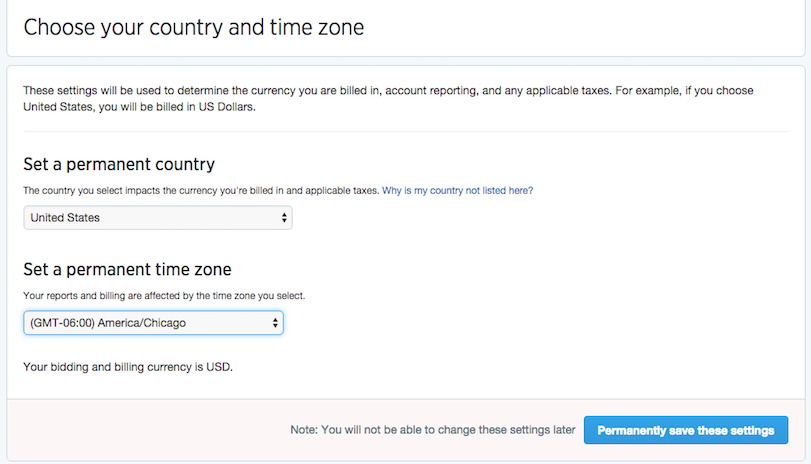 4. Name the campaign with a title specific enough so you can remember which goal you had in mind, and find it easily later on. We chose to promote a Nonprofit Tech Talk for this example. Also, decide when you want to run your campaign - we only promoted our's for one week before the event so we started running it immediately.
4. Name the campaign with a title specific enough so you can remember which goal you had in mind, and find it easily later on. We chose to promote a Nonprofit Tech Talk for this example. Also, decide when you want to run your campaign - we only promoted our's for one week before the event so we started running it immediately. 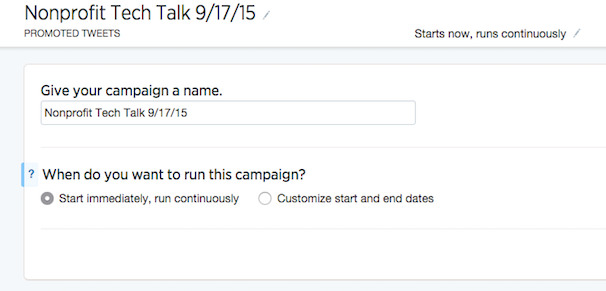 5. Choose the tweet(s) you would like to promote. We crafted 3 individual tweets. Some more best practices on crafting tweets are found in this blueprint.
5. Choose the tweet(s) you would like to promote. We crafted 3 individual tweets. Some more best practices on crafting tweets are found in this blueprint.
- For starters, emphasize that what you are promoting is helpful and you're not just trying to get them to purchase yet another product.
- Make sure you are clear about what their next step should be: should they go to your website, register for the event, or download an eBook?
- You can include hashtags and keywords to show up on search results, studying keywords in blogs like one we've done on understanding keywords.
- Take time selecting an image or video, considering that images increase click-through rates by 35% (What Fuels Twitter Engagment).
- It's best to rotate between 3-6 so that your audience doesn't see the same one on repeat and you can test what worked. According to #TweetSmarter, campaigns that rotate between this range of tweets get +17% engagement compared to ones that depend on one tweet.

6. Specify who you want to target. One of the best parts of promoting a tweet is that you can decide exactly who you want to reach, more effectively using your budget in the process. 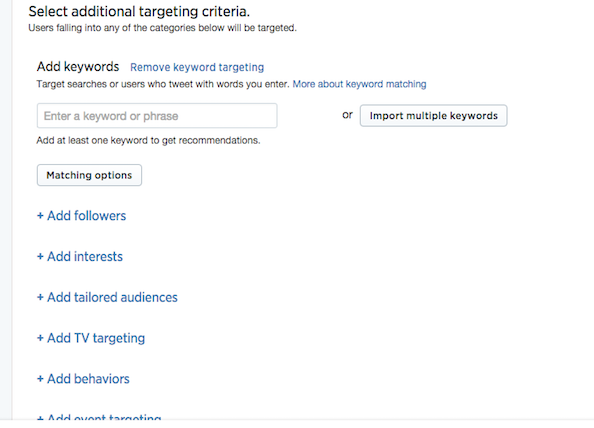 7. Get even more specific. Decide if you want your tweets to appear on just the timelines of users, or if you'd also like them to show up on other profiles or tweet detail pages.
7. Get even more specific. Decide if you want your tweets to appear on just the timelines of users, or if you'd also like them to show up on other profiles or tweet detail pages.
- You can limit your audience by choosing to exclude users that you know won't find your tweet relevant (by their interest or behaviors), narrowing down your impressions to reach those who would click on your tweet with interest. There are 350+ categorizies from which you can choose.

8. Finally, set your budget. This goes by 1) a daily budget, resetting at midnight, 2) a bid range, and 3) a total budget if you choose to put one, meaning that Twitter will run this campaign until you reach this number.
- If you don't know how long you want your campaign to go, you can select your overall budget you're willing to spend and monitor the campaign until it runs out.
- If you have a budget and a timeline, divide your overall budget by the number of days it will run which will then determine your daily budget.
- You can pick your bid by selecting "automatic" in which Twitter will decide the optimal bid for getting your tweet as high a number of impressions as it can based on your budget.
- You can also select a number on the high end of what others are bidding in order to get your ad appearing more frequentally than your competitors'.
- Note that you can adjust your bid each day, so increase your bid on specific days on which you want to out-perform competitors, such as a event day or a day that your ad is especially relevant to news or trends.

9. Once you're all set, don't forget to monitor! Check your campaign daily, especially if you want to optimize your budget, promote the most effective ads, and reply to your engagements.
If you need help with the monitoring or setup of your ads, don't hestitate to reach out to ArcStone. Or, stay on top of the latest web trends by subscribing to our monthly marketing email, "Beyond the Blog," in the footer below or our nonprofit newsletter, "The Nerdy Nonprofit," for a monthly update on the latest marketing news and resources.