Sometimes, it seems like a new marketing tool is born every minute. I get so many emails and see so many ads about them that I wonder how it's possible for them all to coexist!
So, if you're as inundated by them all as I am, I thought you might enjoy seeing my list of favorite tools. And by all means, please share yours with me @Jolissa on Twitter!

Google Sheets (or Excel)
Let's start with a simple one. When you use Google Analytics, you have all your historical information there at your fingertips. However, you have to change date ranges and compare ranges to see how your traffic compares with previous months. So, for each client I work with, I keep a spreadsheet of metrics that are important to watch. That way, you can much more easily glance back at numbers from previous months and see trends, highlight top-performing months, take notes on what it was you did that month that increased your traffic. etc. And of course, if you want to get fancy and graph certain metrics, that's a possibility.
Here's a downloadable basic template, similar to the ones I keep. Make sure to customize it with the metrics that matter to you, such as sessions from email campaigns, campaign-specific metrics, etc.:
Joli's Marketing Spreadsheet Template
This tool is amazing for getting a quick snapshot into how your site is performing in search, compared to your competitors. It's also really useful for looking at what paid ads are being shown for keywords you care about.
This is a tool you just have to play around with. You can search either a domain (for instance, I'd just type in arcstone.com), a keyword (digital marketing), or a URL (arcstone.com/blog). The tool will show you organic listings, paid ads, top competitors and more.
Try it out!
Note: You can get some data for free. If you want to see full/more data, it's $70 monthly.
Buzzsumo's Google Chrome Extension
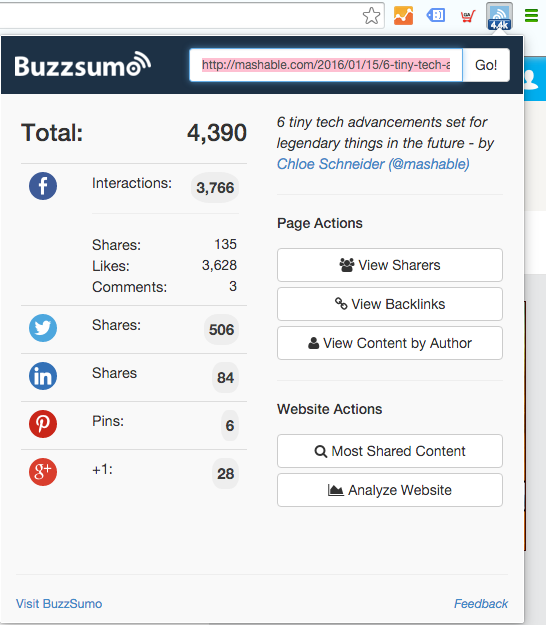
This handy tool gives you social share data on whatever page you're on on the web. Open an article, click the icon and see how many times the page has been shared on Facebook, Twitter, LinkedIn, G+ and Pinterest. You can also click "Most Shared Content" to see what content has the most shares on that website. You can also search by keyword/topic. This tool is amazing for seeing what content is popular in your industry, on your own website, on a competitor's website, etc. Gain valuable insight to help with your content marketing.
Visit buzzsumo.com or get the Chrome Extension
Trello
I am a huge fan of Trello, a tool that you can use to manage just about any kind of project. You create a board, put lists on that board, then fill each list with items. Each item can then be commented on, you can upload images/files to each one, make a checklist...seriously, it's amazing.
For instance, we have a board for blog content. Our lists are "Ideas," "In Progress," "Under Review/Editing," and "Publish & Promote". We put each topic on its own little card. You can then drag the card to each list as it goes along in the process. You can tag other people in them to ask a question or ask him/her to review your post. It sounds confusing, but it's incredibly simple and extremely useful! And, best of all - it's free! Use it for any project for which you need to manage tasks or content.
Try Trello
There you have them, my favorite marketing tools of the moment. What are your favorites? Do you have a suggestion of one I should try? Please let me know! Tweet me @Jolissa.
*if you want to receive the next Tidbit right in your inbox, click the "sign me up" button below!