Greetings on one of the last Tuesdays of the year! Only 3 more to go until we say goodbye to 2015. I'm sure you've already seen approximately way too many of those quintessential "2016 predictions" and "top 10 such-and-such of 2015" posts around the web (including some on our own blog...hey, they're fun!). Well, I'm going to add to those with a look at how to perform a 2015 year in review for your website that'll actually give you some insight and helpful tidbits of data.
*For more tidbits, sign up for a weekly Tuesday email with the button below!
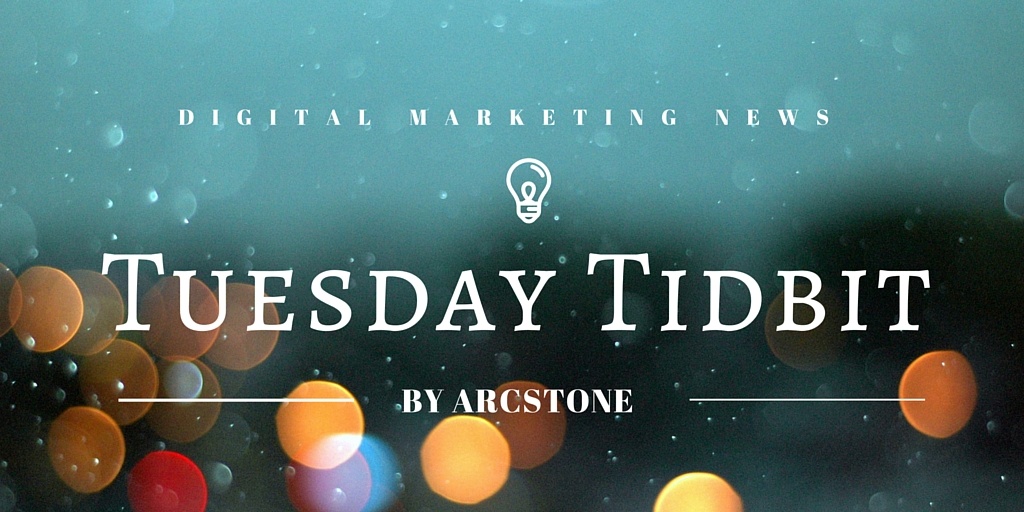
Here are the 2015 metrics and reports you should look at:
Overall Sessions
Open Google Analytics and use the date picker in the upper right to look at January 1st, 2015 through now. You should be on the audience > overview report. What sort of trend line do you see - down, steady or up? Are there peaks or valleys that stand out? Hover over the line to look at dates of high points and low points, and think about what might have been happening at that point during the year to cause that anomaly.
Mobile Traffic
Navigate to Audience > Mobile > Overview. In the search/filter box just above the table of data, type in mobile and hit enter. Now you'll see just your mobile traffic on the graph. 2015 was an interesting year for mobile traffic, due to Google's mobile-friendly algorithm update. Is your site mobile-friendly?
Take a look at the table. Look at Pages / Session and Avg. Session Duration. If your mobile visitors are bouncing off your site quickly or staying for just a short amount of time, they're most likely either finding what they're looking for quickly or having a negative experience. To see what pages these visitors were landing on, use the "Secondary dimension" dropdown on the table to choose Landing Page. Now you can see which pages mobile users were most interested in.
Channels
Navigate to Acquisition > Overview > All Traffic > Channels. Here, you'll see a breakdown of users based on which channel they came to your site from. This report will give you some insight into which channel sends the most engaged traffic, and which channels you'd like to see more traffic from (such as social, email or organic).
Pages
Go to Behavior > Site Content > All Pages. What was your best-performing content of 2015? How can you update that content for 2016, or create more like it? Look at overall pageviews, but also how the average time users spent looking at that page. What content did you think was great but isn't near the top? Use this report to inform your content strategy for 2016.
Conversions
Note: This report will only show data if you have conversion goals set up in Google Analytics. It's located under Conversions > Goals > Overview. Are there surprises here as to how many users converted? Did you expect more? This report will show you if you need to focus on conversion optimization for your website in 2016.
Looking Ahead
What did you find out when you looked at all those reports? Use the data to think about your strategy for 2016. Especially in these areas:
- Mobile: Is your site optimized for mobile users? The number of users visiting your site via mobile and expecting a decent experience will only grow in 2016.
- Content strategy: Is your site content tired? Users will expect to be wooed and informed by your content in 2016.
- Goals: Is your site converting visitors? Evaluate your site's purpose.