
You may have heard of "The Life-Changing Magic of Tidying Up" by Marie Kondo. At this point, she's even got a series on Netflix.
The premise is life can be improved for the better if you let go of unnecessary things. These things become distractions that prevent us from living our best possible life. It's highly likely the same can be said for your company's website. How so? Read on.
We’ve hit a milestone this year at ArcStone – twenty-three years in business! In the early days, most nonprofits and businesses didn’t even have a website, let alone a digital marketing strategy. Back then, we were registering domain names and helping our clients determine how they were going to use the web to meet their goals. In 1997, this often meant a website that looked like an online brochure.
Twenty plus years later, unless your venture or nonprofit is new, you likely have some sort of presence or history on the web. We rarely work on a project that is starting from scratch. In fact, the opposite – a bloated website stuffed with years of content – is more often the case.
A website redesign can seem daunting when you’re faced with this scenario. For nonprofits, changes in leadership and staff can make the project even more challenging. You need to find the best site builder.
Before you get too overwhelmed, we’re here to help. So, go get a cup of tea (you may want to choose decaf) and review our three prep tips below.
Just in case we haven’t convinced you yet, remember that by preparing for a website redesign project will help you set realistic milestones and keep your project within your budget.
Yes, you will save time AND money!
Let's do this.
1. Crawl your website with Google
Use the site:yourdomain.org advanced operator to see all of the pages that are indexed in Google. This often reveals pages orphan pages that have been abandoned or forgotten about.
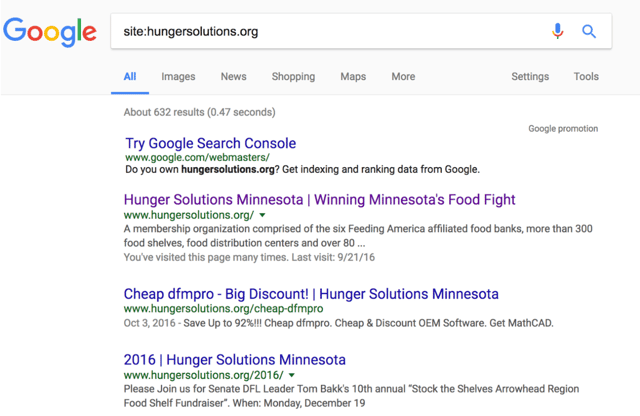
2. Crawl your site using crawler software.
Screaming Frog SEO Spider Tool & Crawler Software lets users quickly crawl a website and gives you the option to download the file in a variety of formats. This gives you an easy way to compile all of your content in a spreadsheet that can be wrangled.
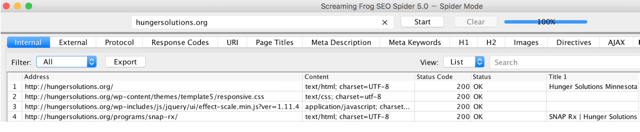
We recommend using this tool to start your content audit process as well.
3. Take the Marie Kondo approach to your content.
Okay, so not exactly. You probably won’t take the exact Marie Kondo, “Does this bring me joy?” approach as you’re reviewing your website’s content, but we do recommend a technique that closely mimics cleaning out an overflowing closet.
Here's how:
- Create three buckets: remove, update/rework or good.
- Add a “Content Action” column.
- Use this column to categorize your content.
- If your site is too large to evaluate every piece of content, start with your primary navigation and move on to your site’s top pages.
- From there, you can conduct content sampling to audit the remaining content.
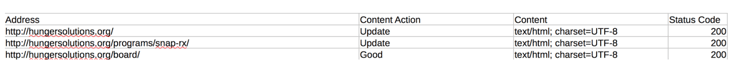
In a nutshell, content sampling reviews a “representative sample” of your content.
Prepping for a website redesign project may seem overwhelming but doing so will save you time and money once your project is underway.