 The new Google Search Console has been out of beta for almost a year now, but many seasoned marketers are still adapting to the changes. It can be hard to keep up with all the tools in today's digital marketing landscape.
The new Google Search Console has been out of beta for almost a year now, but many seasoned marketers are still adapting to the changes. It can be hard to keep up with all the tools in today's digital marketing landscape.
For this reason, we thought it would be helpful to provide a quick overview of the new(ish) Google Search Console and take a brief dive into the new features.
Upon landing on your Search Console property you'll notice the new look.
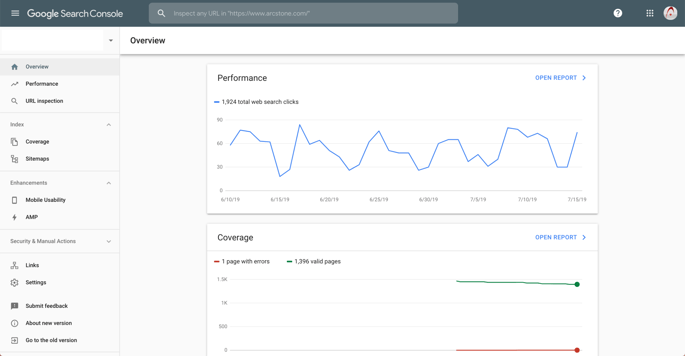
It has a more updated feel and experience than the previous version (below).
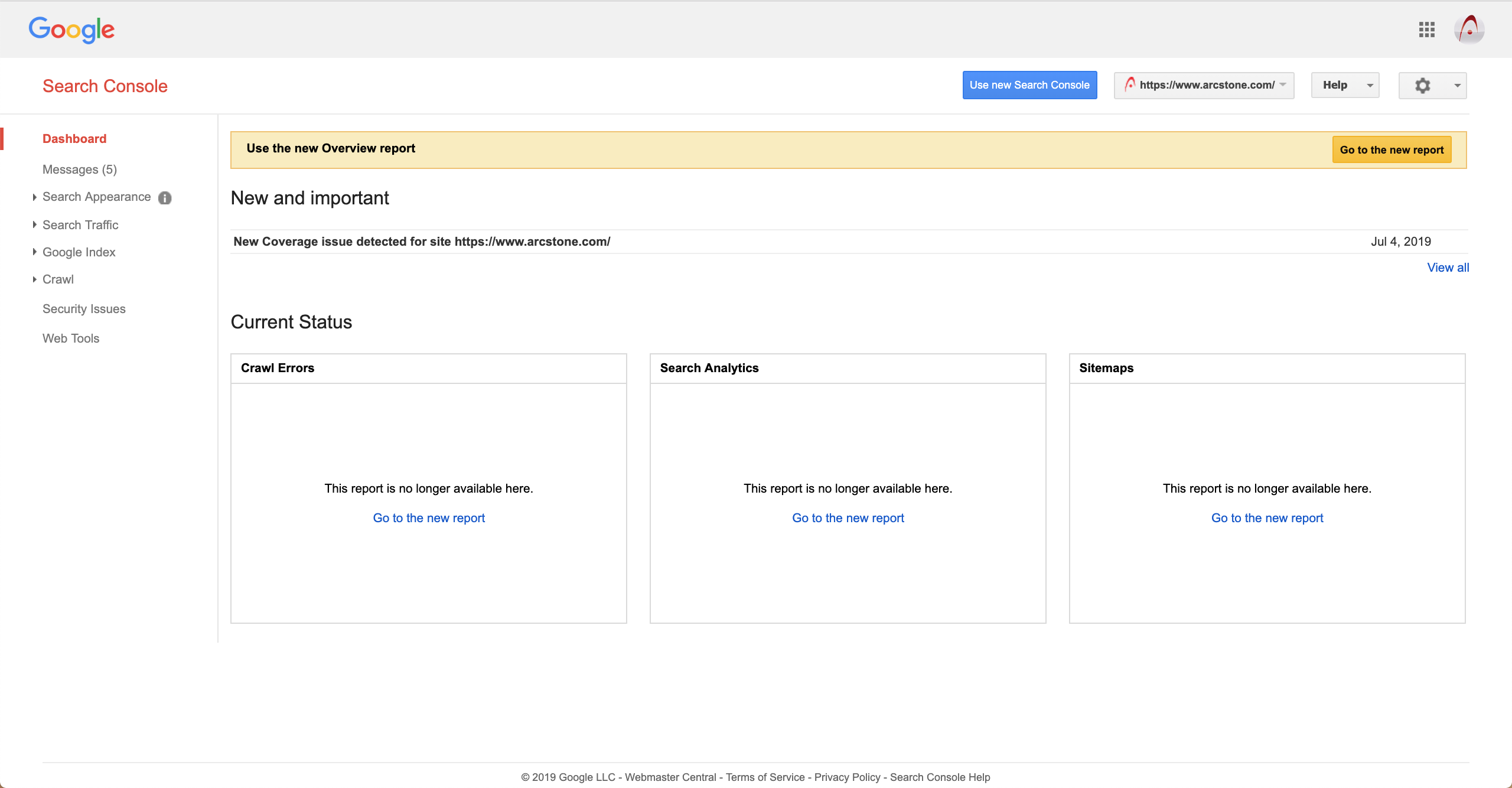
What's New?
Beyond the overall look and feel of the platform there are a number of new and updated features in the new Search Console.
URL Inspection
The URL inspection tool allows you to inspect individual pages of your website.
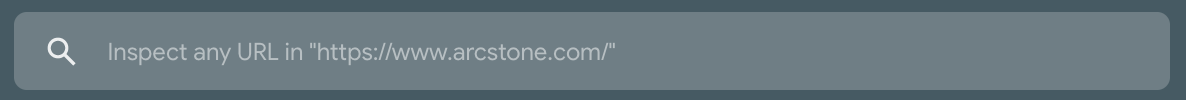
Search Console will analyze the web page and provide you with results. The results page includes information about if the URL is on Google, the page's coverage and mobile usability.
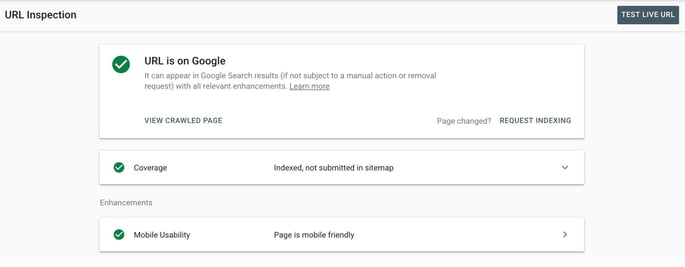
You can test a URL for potential indexing errors at anytime by hitting the "Test Live URL" button.
Within coverage there are three sections: Discovery, Crawl, and Indexing.
Discovery tells you if the page is in the sitemap and if it has a referring page. Crawl gives you insight into when the page was last crawled, what tool was used to crawl the page and if the crawl was allowed and successful. The last section, Indexing, tells you if indexing is allowed for the page, User-declared canonical and Google-selected canonical information.
The mobile usability section is also great to reference as more and more users are accessing websites from their mobile devices. You'll want to make sure your site and pages are optimized for that.
Search Performance Report
Perhaps the most exciting improvement is the new Search Performance Report. While you were able to access this report in previous versions of Search Console, it has an updated look and you can now see 16 months of data! It is much easier to dig into your data and gain insight into performance.
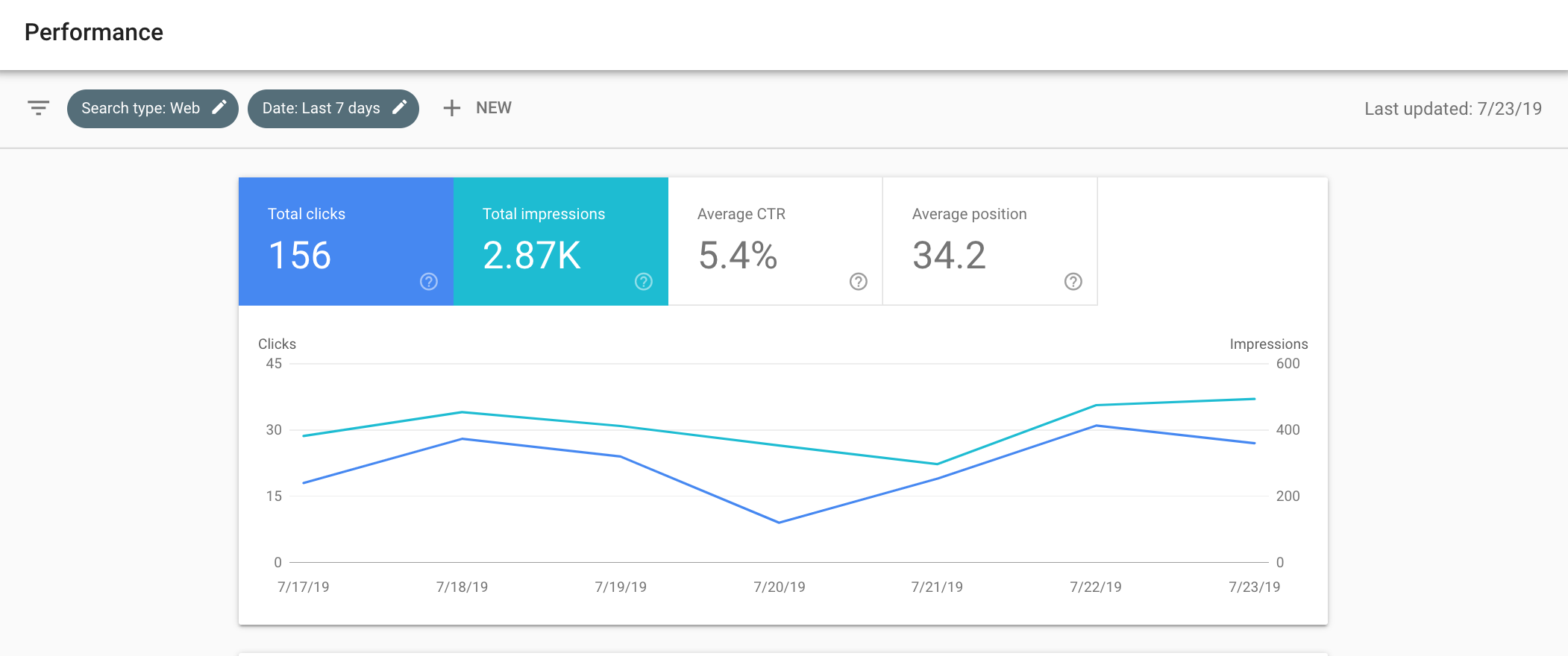
Manual Actions Report
Is it important to know if parts of your website will not be shown in Google search results? Yes. This report can help identify those issues.
The Manual Actions Report will show any manual actions issued against your website. Google will issue manual actions against a website if they determine the pages are not compliant with their webmaster quality guidelines. Manual actions should be seen as high priority issues because they tend to result in pages being ranked lower in search results.
Index Coverage Report
The updated Index Coverage report replaces the Index Status and Crawl Errors within the old Search Console.
This report provides information about the index of pages from your website. These pages (URLS) are separated into 4 different categories: Error, Valid with warnings, Valid, and Excluded. Digging into the issues will help you find reasons why Google isn't indexing some of your pages. Google will alert you when new issues are detected which helps you monitor and fix them.
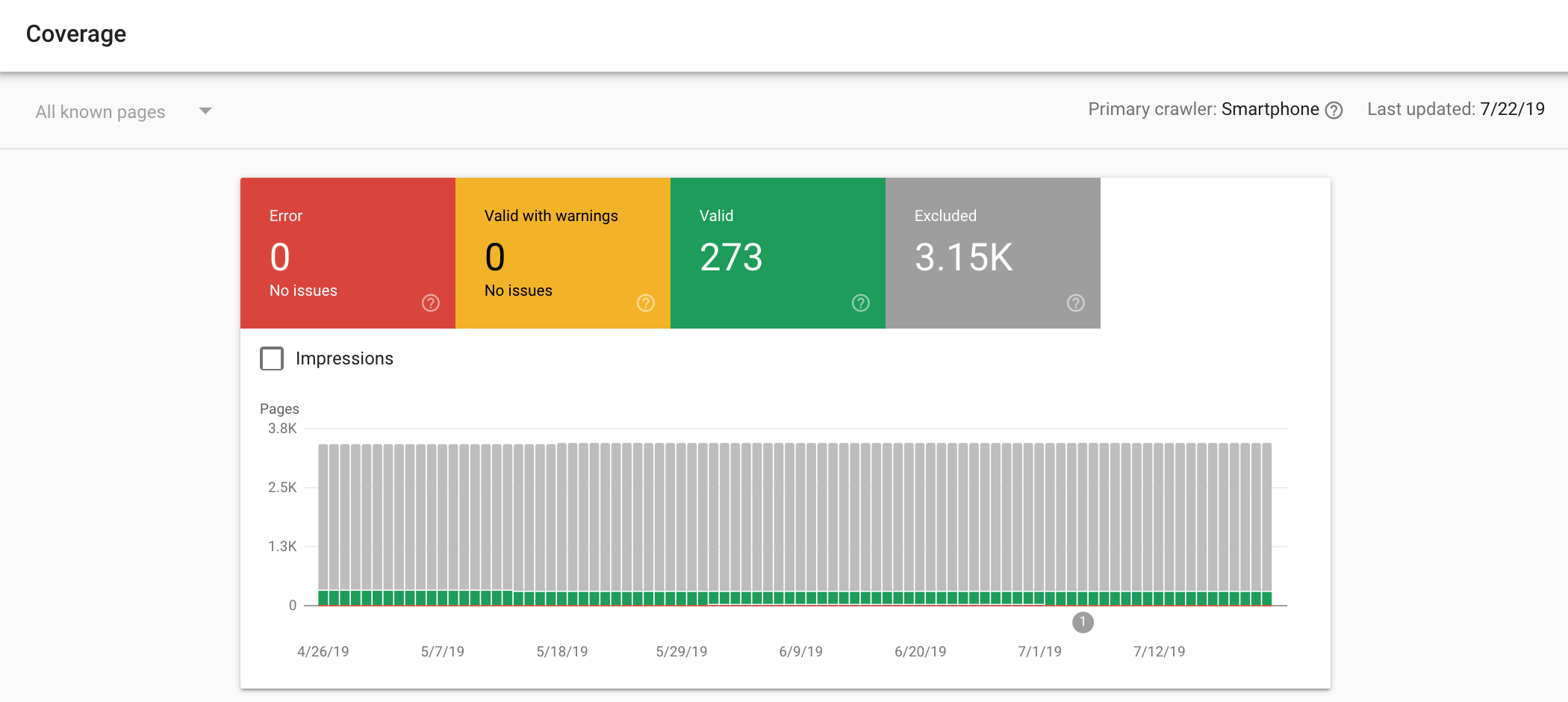
Please keep in mind that Search Console is constantly evolving and adding/tweaking features. You can reference Google Webmaster Blog to stay on top of these updates.
If you haven't set up Search Console for your website yet, you can start here. Have questions or looking for help getting started? Feel free to reach out to us!