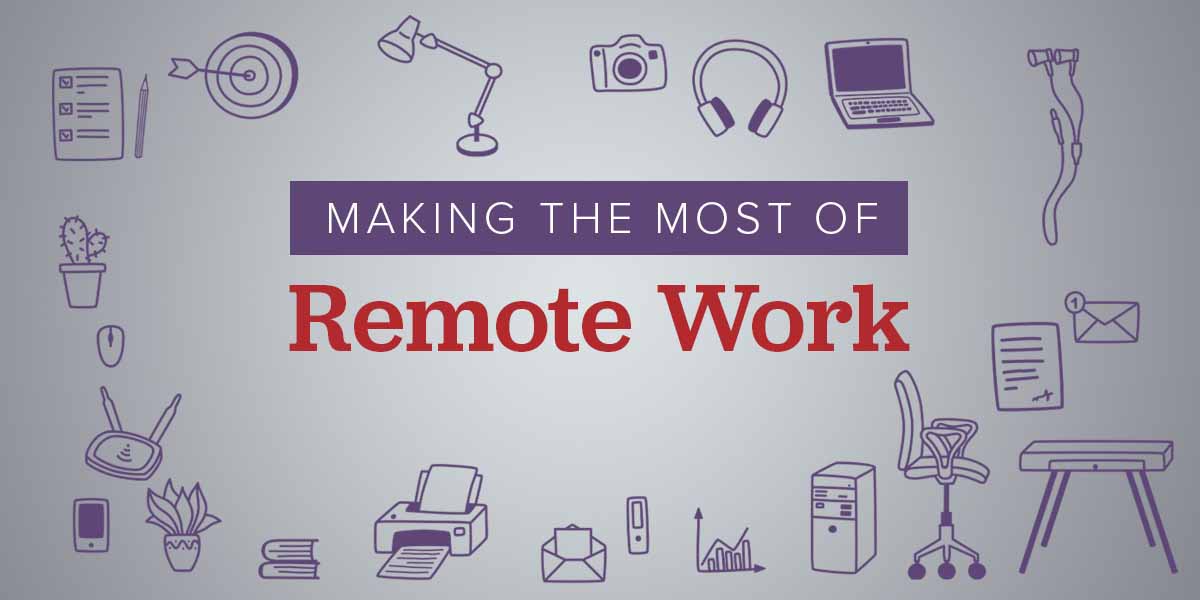
You could say that over the past year and a half the team at ArcStone has upped our game when it comes to working remotely. Even before COVID-19 reared its ugly head, we had a workplace environment that embraced flexibility and recognized that we may be more productive at home for heads-down focused work.
For millions of workers, the pandemic precipitated a re-evaluation of how they were spending their time. According to the U.S. Bureau of Labor Statistics, 4 million Americans quit their jobs in July 2021. Whoa! This shift in priorities fueled what experts have dubbed the “Great Resignation.”
We’ve been ruminating over the idea of going completely remote vs. keeping an office for several months. I’m happy to announce that we’re giving up our large 5,000 square space for a smaller landing pad where people can come together to collaborate and be social with one another. Bonus! It’s above an ice cream shop. We came to that decision after many conversations with our team. Collectively, they told us that they really appreciate being able to work from home and the flexibility it brings. Most of them also commented that they won’t miss the commute, especially during the winter. At the same time, they also expressed a desire to meet in person, collaborate and be social from time to time.
Of course, we’re not alone. Working from home is here to stay. In fact, according to a study by Upwork, by 2028, 73% of all departments will have remote workers. This study was conducted before a global pandemic forced companies to quickly transition to remote work.
So, as more and more of us do our jobs from home at least part of the time, how can we get better at working remotely?
Getting better, more effective, and more balanced may involve using new software, technologies, improving your home office, or simply cultivating good healthy habits.
We asked our team what’s been helpful to them as they’ve gotten into the working from home groove. Here are some of the responses.
Products that Make Working from Home Easier
Our senior developer, Chris Kostelec shared that he “went full-on nerd and got a mechanical keyboard soon after we started working from home. :)” This along with a new mouse and mouse pad has helped ward off pain that many of us experience when our professions demand lots of clicking.
Personally, my Vari desk has been a game-changer. I’m standing right now as I write this. I love being able to stand and do my work and I’ve noticed that my body feels less stiff. I’m not alone with the standing desk accolades. Both Technical SEO Specialist, Jonathan Surdo and Business Development Strategist, Signe Steiner are found of standing while working.
Jonathan has even creatively setup other spots to stand and get work done while also changing up his environment.
Signe challenges herself to stand for at least three hours a day. She’s found that when working remotely it's easy to be sedentary, which causes her to feel a bit foggy. She also takes a couple of walks throughout the day.
Like everyone else, when we started working from home, on March 13, 2020 (I will always remember that day), we didn’t know what to expect and how long we’d be out of the office. Many of us just setup our workspaces on kitchen tables and got to work. Surprise, surprise, kitchen chairs don’t really cut it for long workdays, even if you do stand for long stretches. Many team members ended up taking their Sayl office chairs home to help improve their remote offices. The Sayl chairs, designed by Herman Miller are highly customizable to fit lots of body types. Plus, they’re aesthetically pleasing.
Our team agrees that having a second (or maybe even a third) monitor makes you more efficient. This is backed up by research. A study by Jon Peddie Research reported that multiple displays can increase productivity by a whopping 42%!
Our CEO, David Carnes spends a lot of time on Zoom. For him, picking up a new pair of headphones that were comfortable for everyday use and wireless was a difference-maker. David recommends the Sennheiser SD 30 HS Headset.
Matt Knipschield, our Director of Technical Operations weighed in on headphones. “I love my audio technica, always loved my K240 studio headphones, they're so comfy (but they're big over the ear): For on ears, I like these.”
Event Project Manager, AJ Niehaus likes her BeatsX but noted that unfortunately, they’ve been discontinued. She’s heard that their replacement Beats Flex is also good.
Both Sales Director, Dan Olson and Sales Strategist, Aaron Martin agree that Bose QuietComfort 35 II Wireless Bluetooth Headphones are comfortable and work great for lots of Zoom calls.
Obviously, selecting headphones is a very personal choice. Fortunately, there are a lot of great options.
Software and Tools
Working remotely would be close to impossible without the help of some great tools. Here are a few of our favorites.
Slack - We use it for quick communication during the day. We have a “Watercolor” channel where we share things that may or may not be work-related.
Zoom - That’s probably on all of our lists. We start each day with a daily huddle. Our huddles serve as an anchor and allow us to share what we’re working on. We also use the Zoom phone service to handle regular ArcStone phone calls. It's really nice having the phone and video meetings integrated.
Google Workspace - We love the minimalism of Google Tools and how Google has prioritized collaboration.
Mural - This isn’t your uncle’s whiteboard. Mural lets your team collaborate visually with its easy-to-use canvas. It’s also super easy to get started using Mural.
Mindsets, Habits, and Routines
Fancy gadgets are nice and all, but the real game-changers are most likely related to establishing healthy habits and routines.
Here’s our Top 10 Healthy “Working from Home” Habits
- What would make my day a success today? If you start your day with this type of clarifying question, you'll be able to set priorities and get your important work done. In the book, Do What Matters Most, by Rob Shallenberger & Steve Shallenberger, they recommend chair-flying your day. "Chair-flying" is the practice of rehearsing for a flight while on the ground.
- Move your body! Start each day with a walk and get up and move your body throughout the day. David and I enjoy walking around Lake of the Isles or to the Minneapolis Sculpture Garden as a daily practice every morning at 7 AM sharp. Other team members shake off the cobwebs by taking an early morning yoga class.
- Get good sleep. I'm sure we can all agree that without good rest, you won't be at your best.
- Embrace the todo list. Some people prefer apps like Todoist or Trello. Other people may gravitate towards a notebook and a pen. Whatever your method, use it religiously.
- Keep a calendar! Similarly, find a calendar system that works for you and stick with it. Use chair-flying to schedule your day out.
- Dial in your beverage of choice. Whether you appreciate a good cup of coffee or hot tea, make it good. Find a cup that you really like and savor that yummy beverage.
- Socialize! It’s easy to feel isolated when you work from home. Get out and meet up with your co-workers! Our D&I group likes meeting at Canteen, a Minneapolis coffee shop in Uptown. There’s a big, beautiful world out there! Take time to see it.
- Change it up. If you start feeling stuck, change your environment. This may mean working from a coffee shop or simply moving to a new spot in your house.
- Learn to say no. Sometimes saying no is the right thing to do for yourself and for the team.
- Finish your day right. Create an end-of-day ritual that symbolizes finishing your workday and transitioning to personal time. Without this, it’s easy to be lured back over to your laptop to finish just one more thing. I like ending my day with a few yoga poses.
If your organization has gone remote or hybrid, we hope our recommendations help improve your time at work. If you have tips to share with us, we’re all ears. Please send them to info(AT)arcstone.com.