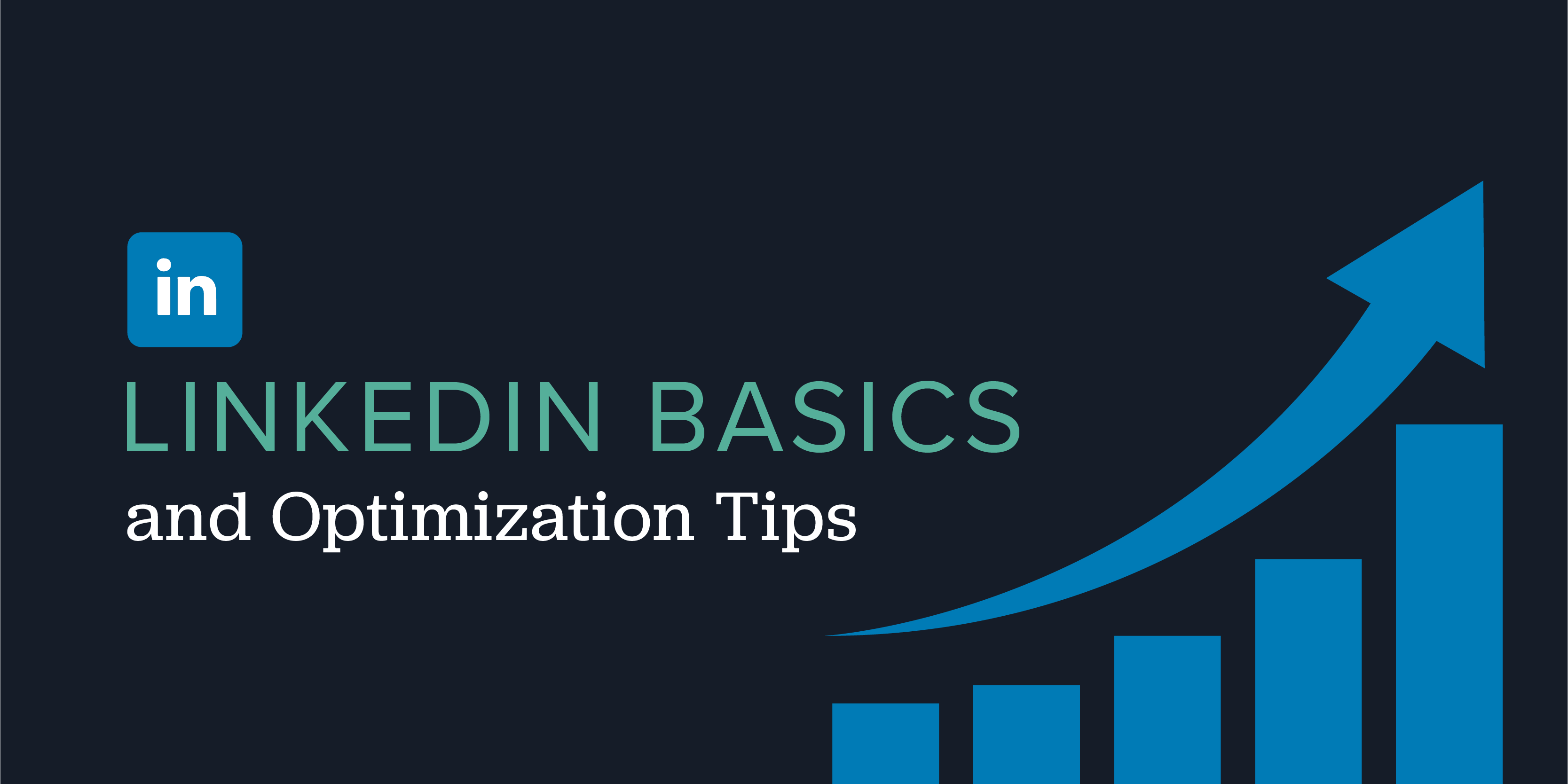
Most people think of LinkedIn as just a recruiting tool. It’s much more than that! LinkedIn is also an effective platform for extending your professional brand, being viewed as a thought leader, networking with other professionals, and much more.
Before you can start networking however, there are 5 basics you need to take care of.
- Choose your name wisely — You can’t change your name in LinkedIn, but you can use the name you’d like to be called. Perhaps you like being called Will and not William, make sure your LinkedIn profile reflects that.
- Optimize your tagline — LinkedIn allows you to add a tagline under your name. While it’s easy to simply use your job title, that rarely offers insight into your role, skills, and responsibilities.
Aim for using all 120 characters.
Before: Designer, ArcStone
After: Designer at Digital Agency | User Experience | Print Collateral | Content Marketing
- Use a Professional headshot — This may seem obvious but it’s still common to see poor quality photos used for LinkedIn profiles. Choose a cropped headshot that’s good quality and clear, free of distractions and is a photo of you only. Now is not the time to showcase your favorite photo of you and your Grandma. Remember, the focus should be on you.
- Customize Background banner — LinkedIn provides a default background banner, but using a custom banner image can help your profile standout while reinforcing your brand. The banner size is 1400 x 435 pixels. You can use a jpg, gif, or png formats.
- Claim a vanity URL — Using a vanity URL makes sharing and finding your LinkedIn profile much easier.
Here are LinkedIn’s steps for updating your URL.
- Click the Me icon at the top of your LinkedIn homepage.
- Click View profile.
- On your profile page, click Edit public profile & URL on the right rail.
- Under Edit URL in the right rail, click the Edit icon next to your public profile URL.
- It'll be an address that looks like www.linkedin.com/in/yourname.
- Type the last part of your new custom URL in the text box.
- Click Save.
Now that your LinkedIn profile is published, we’ll cover LinkedIn optimization.
LinkedIn Optimization — 10 Tips to Boost Your Visibility
Think of LinkedIn as a search engine. LinkedIn has a very high domain authority so Google tends to show a lot of LinkedIn results.
- Make sure your profile is public and not hidden.
- Complete your profile. LinkedIn likes details.
- Consider the “keywords” people may use to find a profile like yours. Use them naturally. Don’t overdo this.
- Use a vanity URL that’s both easy to remember. Use your full name.
- Network and connect with others.
- Engage and interact with others. This will expose you to new people.
- Share other people’s posts. Try not to be too self-promotional.
- Participate in groups. Groups extend your reach.
- Collect endorsements. Endorsements build your reputation as a thought leader.
- Publish on LinkedIn. Beware of duplicate content. One approach is to write a synopsis and link out to your website.
Topics:
Digital,
Digital Marketing