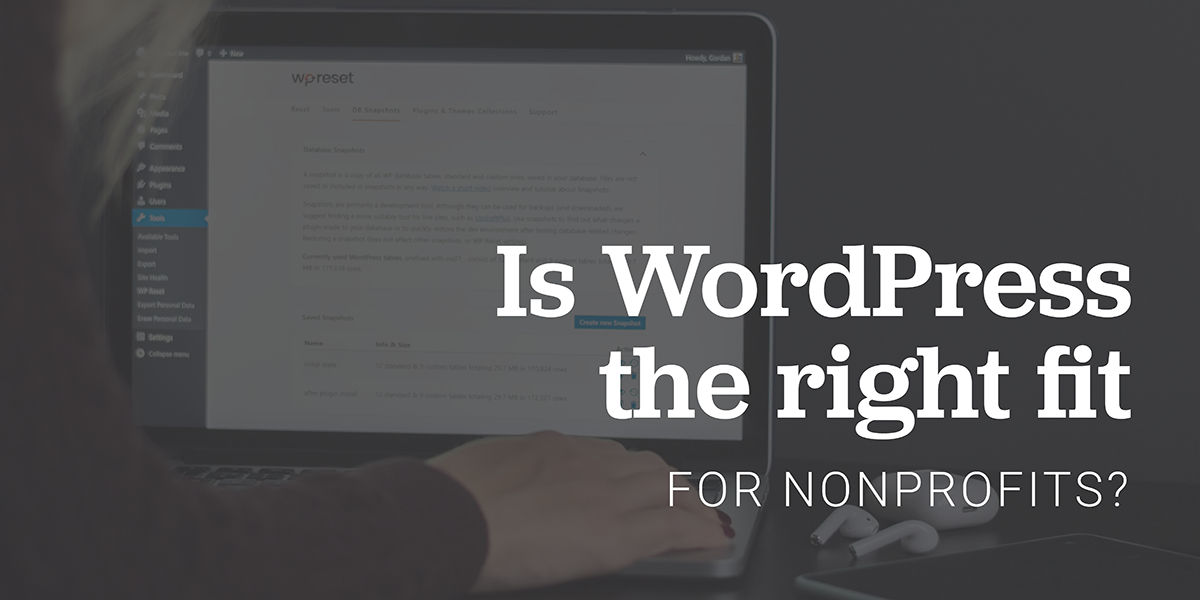
Appearances matter, especially on the web. And making a good impression is essential to gain the trust of your community. Even if you have recently invested in a flashy social media campaign, that time and energy may be wasted if you're driving traffic to a website that's stuck in 2001.
If your nonprofit is due for a website overhaul or needs a new website created, you're probably looking into your options. And there are several! However, when you sift through the market for DIY websites, you'll realize that WordPress is the perfect website option for nonprofits.
WordPress has many benefits that make it outweigh (and outlast) the competition. After all, there is a reason WordPress has been ArcStone's choice for building nonprofit websites for the past fifteen years.
WordPress.com or WordPress.org, Which is Right for Your Nonprofit?
Before you get started, let's explain the difference between the .com and .org — believe us, it matters.
WordPress.com is a hosting site that offers additional features and functionality on a tiered basis. They currently feature tiered subscriptions targeting different sizes of organizations. There are limits to the amount of site customization, and to secure a custom domain name, they require you to be on a paid plan.
WordPress.org is an open-source website publishing platform that offers you unlimited options for customization and adaptability. You own your data, domain, select your hosting service, everything.
It's Hard to Beat Free
A WordPress site will not cost your nonprofit a cent. WordPress claims to be used by 40% of the web, and with the low cost of entry for their endlessly customizable websites, it's easy to see why.
Weebly is a popular option, but its focus is on eCommerce. And their free site option does not include a custom domain. Also, with their recent acquisition by Square, you will be limited to that payment processing service.
Other DIY website builders, such as Site123 and Wix, have free site options. However, they don't cater to nonprofit organizations. And they require paid plans to access advanced features and functionality, such as eCommerce.
Squarespace, known for visually stunning templates, is another popular option. However, Squarespace does not have a free plan beyond their 14-day free trial. And to access their more advanced functionality, you'll quickly find yourself upgrading to a more expensive plan or paying for add-ons.
For nonprofits, having the ability to collect donations on your website is a must. Some of the website builders we've discussed here have donation options. But only Site123 and WordPress provide the the feature for free.
Of course, there will be additional costs for any website, such as hosting or securing your domain name. It's important to read the fine print so you know what you're paying for and how much it will cost you.

WordPress Makes it Easy
Odds are, your nonprofit organization is working on a tight budget and limited time. WordPress makes website setup and maintenance easy, even for beginners.
There are many beautiful themes to choose from — more than 8,000, in fact. And you can filter by feature to find exactly the functionality that your nonprofit organization needs.
Additionally, there are nearly 60,000 plugins to add features and functionality to your site. There are plugins to help you improve your SEO, add advanced site editing capabilities, connect to Mailchimp, or add a photo gallery or an event calendar.
And, if you're interested in learning more about the platform, WordPress offers workshops, courses, and lesson plans for you and your team.
SEO Optimized Out of the Box
Sites like Google, Yahoo and Bing use Search Engine Optimization (SEO) to find websites and rank their search results. So, great SEO means that your nonprofit's site will show up on the first page of search results, not the 10th.
The code that WordPress generates on the back end is SEO-friendly. So even if you're new to writing for the web, WordPress takes care of the optimization for you. They also offer several SEO plugins to help you improve your writing for a better search ranking.
You're Joining a Community
With WordPress, you're not just subscribing to a service. You're joining an open-source community.
WordPress encourages community discourse and collaboration. And they are actively working to maintain a safe and diverse environment for everyone on their platform.
One of the benefits of joining a large and diverse community is the wealth of knowledge that you can tap into when you have questions. WordPress's support forums cover everything from installation help to site security and troubleshooting.
Looking for WordPress Experience? You Found it!
The endless flexibility of WordPress is a great choice for nonprofits. However, with freedom comes responsibility. If you start to feel overwhelmed thinking about the many themes and plugins to choose from , you might want to seek outside help.
ArcStone has been helping businesses and nonprofits build WordPress websites for years. We've helped many nonprofit organizations across Minnesota create websites that deliver results. Whether your nonprofit is looking to increase donations or get the word out about volunteer opportunities, we can create a WordPress website for you.
If your nonprofit is looking for a new website, hosting options, or a fresh digital marketing strategy, contact us to learn more about the services offer.
