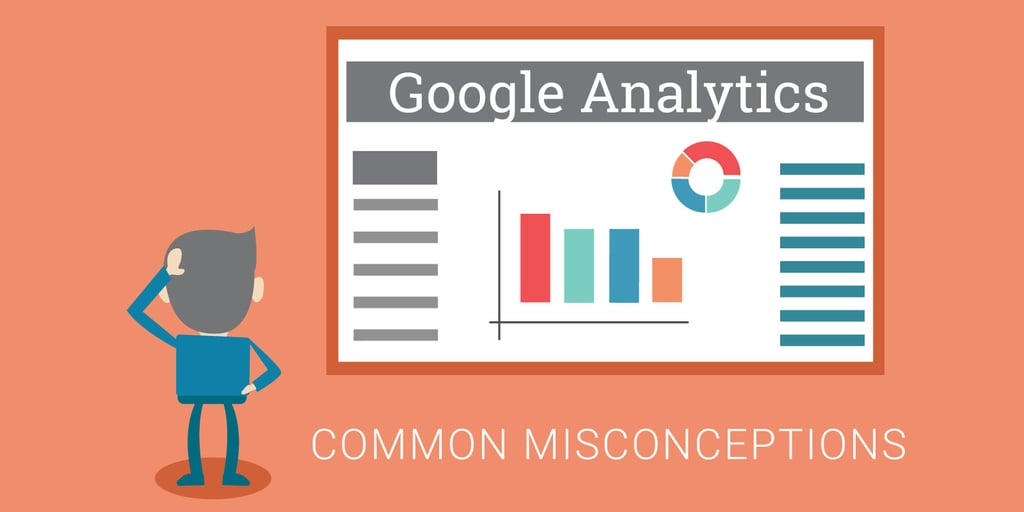
It doesn’t matter whether you’re a for-profit business or a nonprofit, engagement is critical to the success of your digital efforts. If you’re a for-profit company, engagement may mean signing up for a webinar or making a sale, while engagement for nonprofits may mean volunteering or making a donation.
In both cases, engagement needs to be carefully measured on a regular basis to see any real improvement in marketing ROI. Unfortunately, this can prove more difficult than skimming some Google Analytics metrics as these numbers need analysis of their own. Let us explain...
As a company starts to measure engagement in Google Analytics, there are some aspects to be weary of. It can be tricky to really understand how your audience is interacting with you without taking a “big picture” view. One common mistake that I often see is isolating one Google Analytics metric and drawing a lot of conclusions from it. This is particularly true when it comes to bounce rates.
It’s vital to look at several engagement metrics and how they relate to one another, before drawing conclusions about how your audience’s engages with your organization online.
Let's break down three common engagement metrics, highlighting why it’s necessary to look at the bigger picture. Afterwards, we encourage you to use our Google Analytics guide (attached at the bottom of this page) to dive deeper into these metrics.
Time on Site
To find the “time on site” in Google Analytics, simply look under the “Behavior” section on the left.
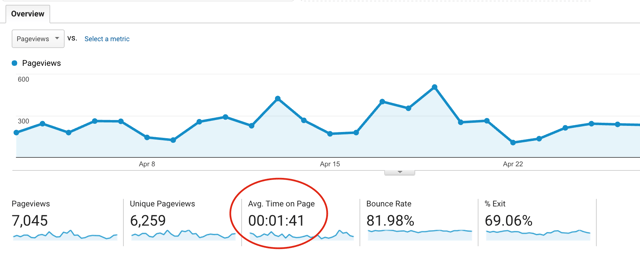
A longer time on site may indicate that your visitors are interested in your content, but it could also mean they are spending a long time trying to find the right content.
While investigating this number, ask yourself: Is important content easy to find on your site or is content buried? The number alone will not answer that question. This underscores the necessity of looking at more than one isolated metric before coming to a conclusion.
Bounce Rate
To find your “Bounce Rate” in Google Analytics, look under the Audience or Behavior areas.
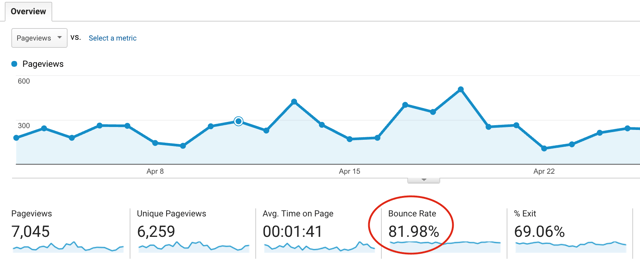
Clients often ask about bounce rate. It’s a tough thing to explain as although a high bounce rate tends to mean people aren't interested in a page, this isn't always true.
Google defines bounce rate as the percentage of single-page sessions; or rather, sessions in which the person left your site from the entrance page without navigating to another.
What the definition does not mention is that without looking at other Google Analytics metrics, it’s tough to really comprehend what your bounce rate says about your site because many different factors can contribute to a high bounce rate.
A high bounce rate may indicate that a visitor clicked on your link in your search results but once they got to your site they didn’t find what they were looking for, so they “bounced” off your site and back to more search results. This isn't necessarily something your site is doing wrong, it's just a mismatch between search queries and results.
A high bounce rate may also be the result of a visitor clicking your link, reading a piece of content like a blog post and then “bouncing” back once they’re done. They may have found the information they were looking for and then had no need to navigate to other pages on your site.
Pages Per Visit
To find your “Pages Per Visit” in Google Analytics, look under the Audience or Behavior areas.
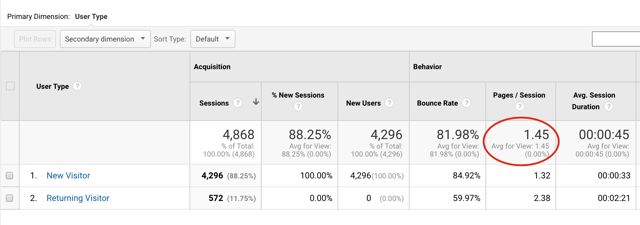
Your site’s architecture influences the number of pages per visit. Similar to the “time on site” metric, pages per visit can be interpreted to mean two completely different things.
For example, a high number of pages per visit may indicate that your visitors were engaged with your site and were interested in what you had to say. On the flipside, a high pages per visit metric may reveal that your content is difficult to find and that your visitors needed to comb through many pages to find what they were looking for.
Google Analytics is a powerful tool that can reveal a lot about our visitors, but it’s important to be cautious and refrain from drawing conclusions when looking at isolated data. In order to get a clear picture of how your visitors are engaging with your organization online, it’s essential that you, look at all of the engagement metrics – time on site, bounce rate, and pages per session and determine if they all support your hypothesis.