After many hours writing your blog post, you don't want to keep fine-tuning and re-reading it. Your eyes gloss over and it's hard to see any errors at that point. In writing many posts on ArcStone's blog and for our nonprofit-specific site, The Nerdy Nonprofit, I decided to map out a 3-step strategy for posting my blogs. Review it next time you're finalizing your latest post.

Check how you did with SEO
By using a tool like Yoast SEO (a WordPress plugin) or SEMRush, you can make sure your blog is optimized for search engines.
If you haven't done so already, type in your long-tail keyword or whatever phrase your blog is revolving around. Make sure you phrased this in a way that a searcher would phrase it themselves
For example, if you're writing about best practices for blogging, you wouldn't want to title your blog "the way I like to write" – get specific and include "best practices for blogging" in your title and/or throughout your blog.
Once you've established this, check that your long-tail keyword is somehow in your title, URL, in your subheading, meta description and even in your photo description tags. Stay away from keyword stuffing and other bad practices – read more in: How to Write SEO-Friendly Website Content for Google.
Extend this keyword phrase into your tagging or categorizing system. The tags and category shouldn't match your keywords exactly by any means, but they should point your reader to other relevant content.
More on how this all works in our blog "Blogging & SEO Best Practices"
If you're like me, you may use a couple way-too-long-to-read sentences. Spare your readers a headache by using Hemingway Editor. It doesn't just check for grammar and spelling errors, but it also highlights sentences that are simply hard to digest.
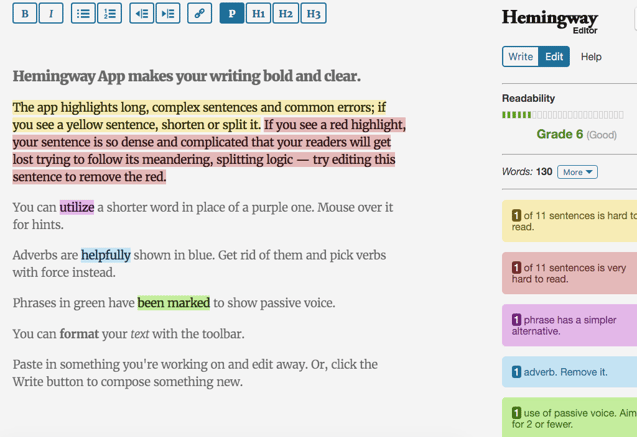
View it & read it with new eyes & ears
You may feel silly, but reading your blog aloud helps you hear your grammar mistakes and find a clearer way to write. Even just reading it in preview mode (as your readers will see it) can help you see it from a new perspective.
Call or email our marketing team at ArcStone if you want to set up a more effective blogging strategy from start to finish.
More Blogging Help: