Over the last month at our office we sought to uncover the best productivity tools we use individually, in hopes we could trade ideas and become more productive as a whole. Here are three of the favorite to-do apps we've tried at ArcStone and some general ideas for managing your many lists.
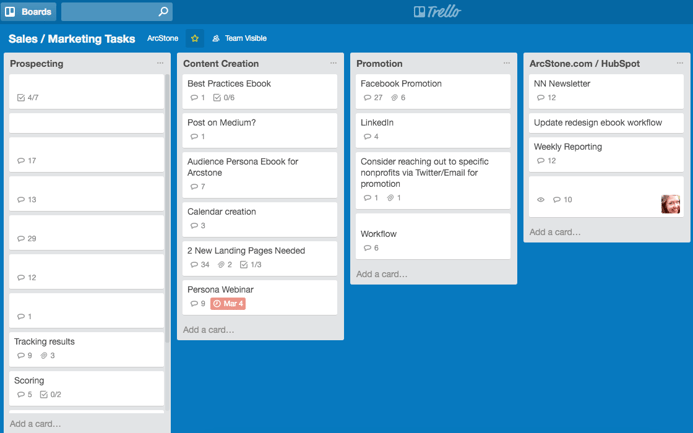
One way to manage to-do's digitally is through one of our team's favorite tools, Trello. Some of us use this for our personal list, but we also have accounts set up for many of our clients.
This being said, you can have personal Trello boards or team-based boards. From there you lay out the board with several lists as seen with the gray outlines above. Each list then can be filled with cards (the white boxes). Within each card, you can break the subject matter down even more with checkboxes and notes.
As you complete tasks, you can archive notes or drag them into other lists if they're in a different stage of the project.
One final feature to note – there's a calendar feature in Trello so you can receive notifications when a deadline is coming up or lay out your content calendar.
Overall, this is a great tool for a visual layout of your overall to-do board. It also functions wonderfully as a social publishing/content management system and for team-based projects.
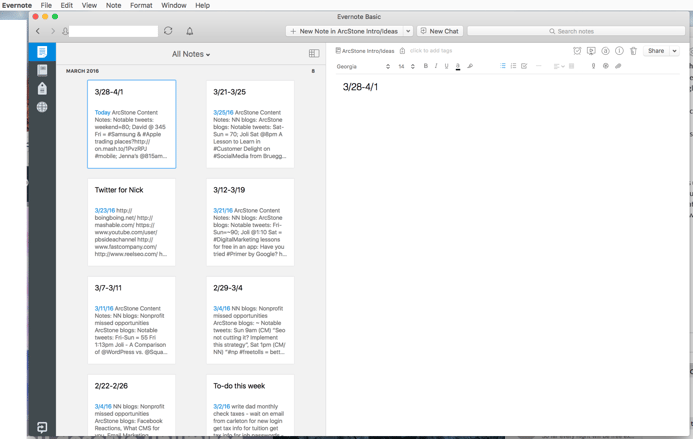
This tool is a favorite of mine. Through the basic package, you have notebooks and then notes within those. Each note can be laid out in a list format with checkboxes and bulletpoints, so basically it functions as a virtual notebook.
What's especially great about this is it's very easy to use on mobile, to save notes as files, to share a note with coworkers, and to search through old notes in the search bar. I also love to save links to come back to within a day's note – since the links point to other sites and conversations it serves as a sort of navigational dashboard between my other communication methods.
Although I don't use this feature personally, you can also tag each note and assign due dates.
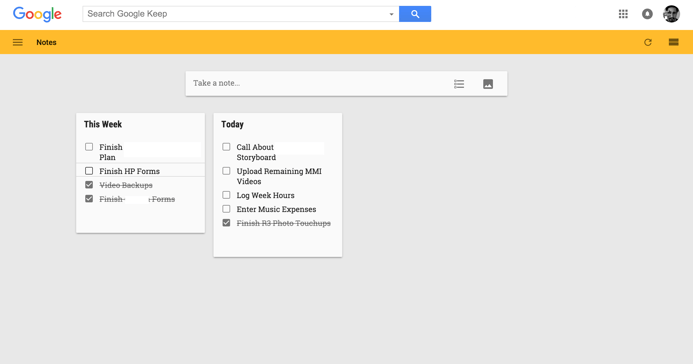
One of the obvious stand-out qualities of this to-do list app, is it integrates easily with all things Google. Video Producer and Content Strategist, Nick, writes "No one has seem to even heard of this Google product, but I love it." If you haven't heard of it yourself, but already use Google as a basis for most of your work, this might be your new best friend.
Another quality that's unlike the others, is it has a great interface for uploading images and recording reminders. One other fun feature is you can set reminders via location, so if you show up at that place with your phone on you, your reminder will pop up.
Similar to the other two apps, you can create lists and easily categorize each. It has a reminders feature and works for collaboration with others.
Other to-do tools:
- Most of us use pen and paper even if we're using an app as well – sometimes it feels nice to look away from the screen and to go old school. As Art Director Jess put it, "I find having a physical todo list next to me all day keeps things on track." Our Head of Marketing, Lisa, admitted to writing down a completed task just for the gratifying feeling of crossing the item off and a few of us nodded and laughed as we'd done the same.
- Our Digital Marketing Strategist, Jenna, writes a list at the end of the day for the following day. "Any remaining items are added to the next list and all old lists are thrown away. No apps or computer involved."
- As far as visuals go, some color-code, some keep post-it notes alongside their notebooks for more urgent reminders.
- Our designer Kathryn uses the desktop tool "Stickie Notes" and just manually updates her to-do's each day, color-coding to distinguish between subjects.
- One other simple idea was to file everything in your email inbox. If a client or coworker emails you something, you just star it/favorite it, and at the end of each day make sure none of your emails are still highlighted. Office Manager Youa tells us, "once something is done, I file in an email folder. If it's not done, it sits in my email until I finish the task. I try and keep my emails to 15 or less."
For more ideas, message us on twitter or email us at info(at)arcstone.com