
As a digital marketing strategist for ArcStone’s sister company, AMO, the inability to touch our site’s design, general structure and content was a real hindrance to my productivity. In the past, when I wanted to spin up a campaign with a landing page or make a design tweak, I had to go to the design and development team to do so. That’s why, when the AMO team was thinking through our site redesign, we were thrilled about the prospect of the Divi Builder.
Based in WordPress as a plugin, Divi is a drag and drop theme editor, allowing even those of us who aren't designers or developers to access what is essentially the back end of the site. Divi’s site does a great job of showing off the tool if you want to see what I mean on your own—take a look.

In order to save time and money with our internal marketing budget, we asked ArcStone’s designer Michael to learn the ins and outs of Divi and create our site. This means he didn't take the time in Photoshop to create the design, then hand it off to the developer to build. It all happened in one swoop. And the results are beautiful, as you can see on our live site today. What’s more, this tool is still saving me time day in and day out.
However, Divi is also a new(ish) product and it’s not perfect. Below I talk through the pros and cons from a marketer’s perspective. Michael also wrote a designer’s review of the Divi Builder.
The Pros & Cons of the Divi Builder for Marketers:
Let’s start with what’s working for Divi…
- Intuitive: For the most part, once you get into Divi, it’s pretty intuitive. If you have any experience with WordPress, the verbiage makes sense and it’s well-laid out. I didn’t need to go through all their tutorials to get started.
- No design experience necessary: Because of their many templates and modules, you don’t have to be a designer to create a pretty blog post, site page, form or landing page. You can select from their abundance of options in their library.
- Small content updates are speedy: Instead of sending my copy requests off to the developer, I can go into the Divi modules and make them myself. This includes page titles, headings, copy, the footer, blog categories, CTAs and more.
- Tons of tutorials: When there is something I don’t understand, the Divi tutorials are super helpful. On top of that, there are several of them so pretty much any question I have, I'm able to find some guidance.
- Plugins: Something we didn’t expect as a feature of Divi their analytics features. For example, we use a split testing tool for our CTA variation (“Start a Free Trial” vs. “Schedule a Call”). To do this, you go into the page’s settings, click the hamburger menu on Divi Builder and select, “Enable Split Testing.” This allows you to test 2 variations: 50% of visitors will see version A and 50% will see version B. You set a time limit and then check analytics in the split testing settings to understand which language and/or design performed higher.
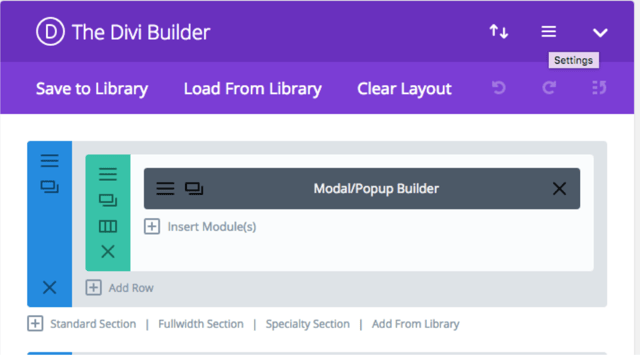
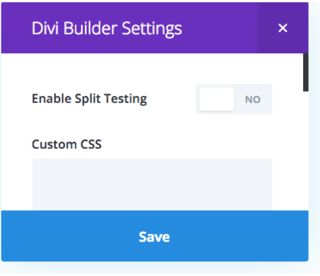
Now, the flaws of Divi…
- Design isn’t completely editable: As to be expected, there is some rigidity to how much you can tweak Divi’s templates without coding experience. If you need something to be custom—which happens more often than I expected—you need to know some CSS and/or HTML to really make it work.
- Doesn’t make you a designer: Also not surprising, but becomes an issue for marketers is that oftentimes you still need a designer to look at your Divi layouts. If you’re not careful, you can really mess up the formatting of the page and even though you don’t know why, it looks off. Only a professional designer can see what to do in some circumstances.
- A lot going on: This can work in Divi’s favor, as designers and developers can make the tool do so many cool things, but on the flip side as a marketer, so many tools gets a little cluttered. It’s hard to get to the module you want to edit and there’s a chance you could change something on the site that you didn’t mean to.
- Not a CRM: At ArcStone, we work with Hubspot which, when it comes to forms and landing pages, works great—that’s a huge part of its job! On the other hand, Divi was not built for marketing. When it comes to making a CTA that connects to a download or sign up, it takes some extra work.
Overall, I would say Divi is a great way for marketers, business developers and salespeople to better manage a site and save time. It allows you to create your own content without relying on a designer or developer. However, Divi works is at its finest when it serves as a way to better collaborate between these teams. Marketers can get further along in their site edits, but should remember to call on their designer or developer when they need the eye of professional.