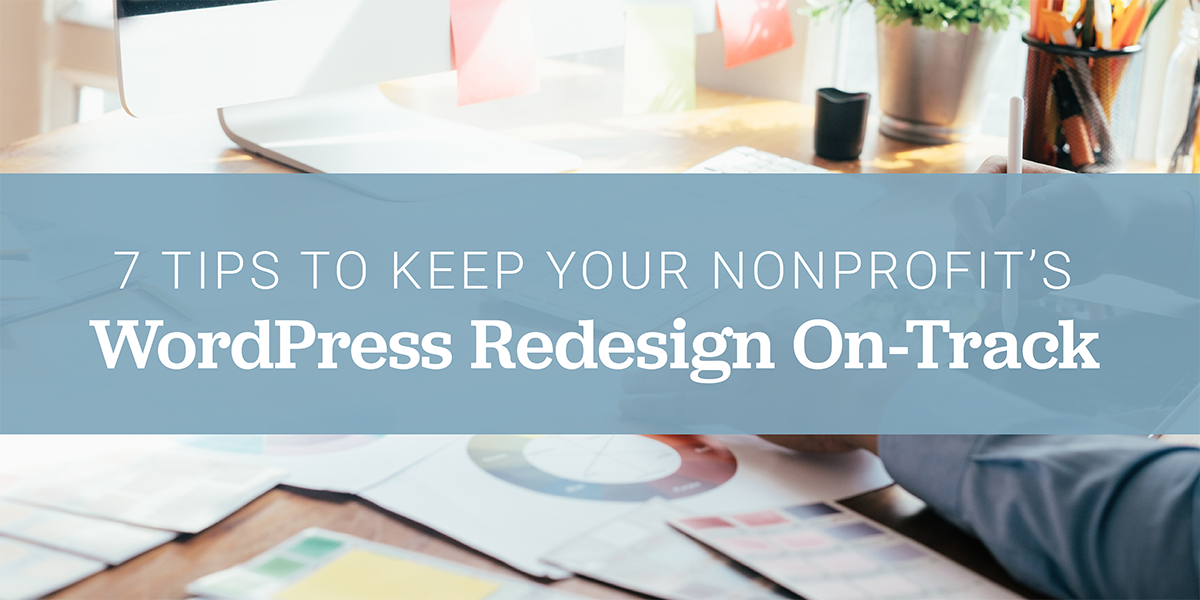
Your website is the hub of your online activities. All of your other campaigns, whether they involve paid ads, social media, offline promotions, or anything else will suffer without an effective website. Redesigning your website is always a difficult task as you have to decide what to keep and what to change. You already have many other things on your plate and are pressed for time. That's why it's crucial to be as focused and efficient as possible to keep your redesign project on track.
Momentum is Key
One challenge with website redesigns is that they can drag on endlessly. You may find yourself tweaking one element, then go back and rethink it and do it a different way. It's difficult to maintain any kind of momentum if you're constantly stopping and restarting or changing directions. There are several drawbacks to this approach.
- Your website isn't available while you're working on it, which can mean lost traffic, leads, and donations.
- It costs you time and money to continually work on your website, whether your employees or an agency are doing it.
- Changes cause confusion as team members have to constantly relearn how everything works.
- Your branding suffers as visitors see something different every time they arrive at your site.
For these reasons, it's much better to clarify your vision and redesign your website once.
7 Ways for Staying Focused With Your Redesign Project
Here are some guidelines for staying on track and not having your redesign from dragging on too long.
1. Learn the Terminology
If you're not familiar with all the terms and acronyms used in website design, you can get confused about what different words mean. Here are a few examples:
- Sitemap— A blueprint for your website that is installed so Google and other search engines can find your site.
- Wireframe — The page schematic of a website. Lo-fi wireframes are design blueprints. Hi-fi wireframes contain actual content and display how the site will actually look once it's online.
- Plugins — Software add-ons that perform various functions on platforms such as WordPress. There are plugins for security, search engine optimization, social media, creating forms, and many other purposes.
- Widgets — In website design, a widget is a tool for adding content to specific areas of a site, such as a sidebar or header.
- Themes — On WordPress, and other platforms, themes are templates for websites. Themes may be based on certain interests or industries and support various layouts, fonts, colors, and other features.
- CMS — Content management system. Popular examples are WordPress, Drupal, and Joomla.
- SEO — Search engine optimization.
Being familiar with this and other relevant terminology will help you communicate with your team or whoever is handling the redesign.
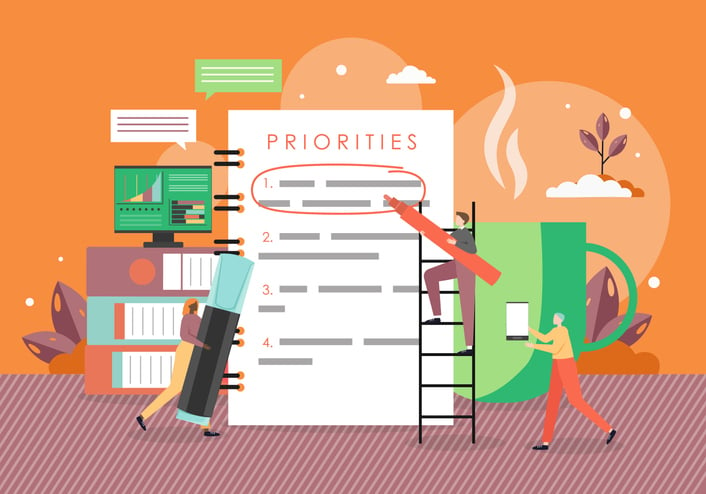
2. Set Priorities
When redesigning your WordPress site, you should set priorities. Start by answering a few questions. Rather than focusing on problems, consider what features on your website are working. What could we do to make them even better? What do you want to get rid of? What do you want to keep? This might include:
- Higher-converting donation page. If your marketing metrics indicate that your current page isn't converting as well as you'd like, redesigning it would certainly be a priority.
- Outdated content. Your content needs to be updated regularly to show your visitors (and the search engines) that your site is active and authoritative.
- Branding. Does your website really represent your brand as well as it could? It may be time to update your logo or revamp design elements such as colors, fonts, or layout.
- More advanced functionality. This could include making your site faster and easier to navigate adding 3rd party integrations, and fixing any bugs or glitches.
- Responsive design. As more and more people are accessing websites from mobile devices, you need to make sure that your site is mobile-friendly.
- Policy pages. You want to make sure that your privacy policy, terms of use, and other policy pages are accurate and up-to-date.
You may have these or other goals when redesigning your site. Make sure you set priorities to make sure the most important elements are covered.
3. Identify the Decision Makers
Resist the urge to include everyone in the decision-making process, as this complicates things. You'll be getting so much feedback and conflicting opinions that you won't know which way to turn. You don't want to slow down the process by getting too many people involved. Arrange meetings with the people who will actually be working on the project. Make sure roles are clearly identified, so everyone knows what they need to do.
4. Embrace the Project Management Tool
A project management tool such as Basecamp is the most efficient way to keep everyone on track with the project. Resist the temptation to send emails or other types of messages outside the system. This helps to keep everyone in the loop while preventing you from including others who aren't directly involved in the project.
5. Be Prepared For Meetings
Avoid the common pitfall of unproductive meetings, which can happen if you don't invite the right people, are unclear about the agenda, or let the meeting get diverted by tangential issues. Take the time to prepare yourself for each meeting. Make sure you and everyone attending the meeting understands the goals for the meeting. Create a clear agenda and invite the appropriate team members and stakeholders. As much as possible, stay on topic during the meeting.
6. Anticipate What's Coming Next
Don't think about your project with an assembly line approach. As noted above, it's good to set priorities. At the same time, don't lose track of the bigger picture. A website is a holistic creation, with every part affecting every other. Always keep in mind how the different elements go together. For example, if you're thinking about adding some visually impressive elements such as images or videos, keep in mind how this could impact page-loading speed.
7. Maintain a Schedule
Having a schedule and sticking to it helps you avoid procrastinating and having to keep moving your relaunch date forward. If you need to review key milestones with the board or stakeholders, schedule these meetings and stay on point with this issue. Give stakeholders a specific deadline for getting back to you with feedback.
Plan Your Website Redesign For Best Results
Website redesigns can be messy and complicated. Keep the above tips in mind to stay on track. You may also want to enlist help with the project, so you can focus on the many other responsibilities that keep you busy. ArcStone helps you create and redesign beautiful, high-converting websites for thoughtful brands and nonprofits. To find out more about our services, contact us.
