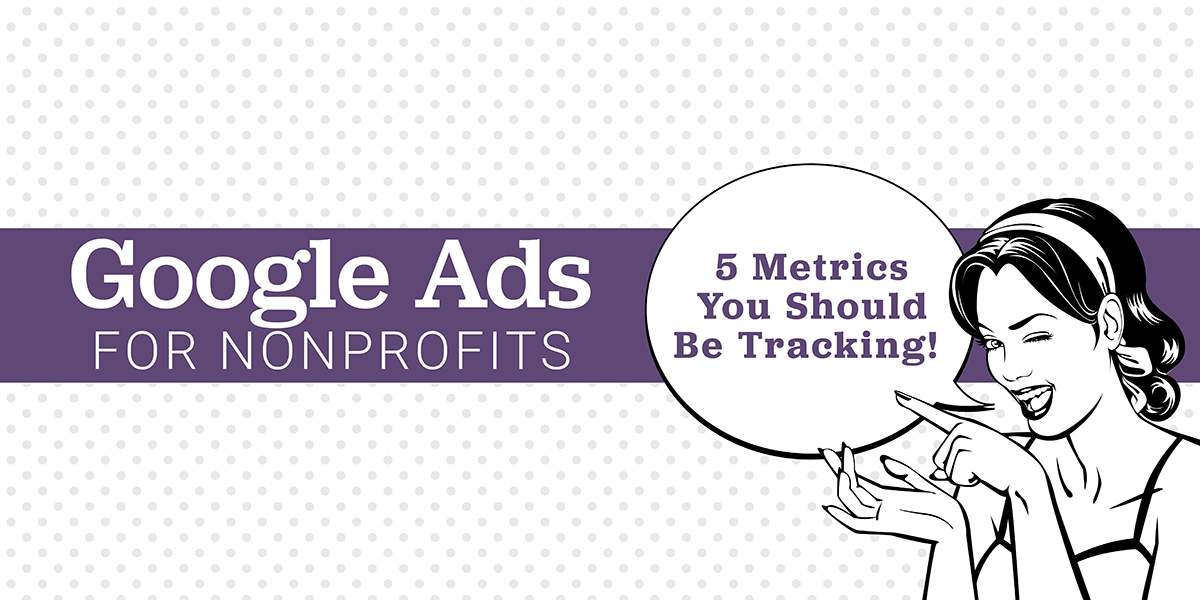
Your team decides to test a paid campaign this year. It’s gonna be great! It’ll be a gamechanger.
Fast forward a few days.
Your Google Ads account is set up.
Your ads are running, now what?
How do you know if your ads are effective?
Google Ads are an extremely valuable tool for nonprofits. They can help nonprofits looking to increase awareness and boost conversions and unlike SEO and content marketing, you can get your ads up and running quickly.
If you’re not working in Google Ads regularly, however, it’s tough to know which metrics to track closely. Watching key Google Ads metrics will help you make data-driven decisions and improve the performance of your campaigns.
This blog post covers the top 5 metrics you should be tracking and why.
Impressions
An impression is counted each time your ad is served. Impressions help you understand how often your ad is being seen.
If you’re trying to increase awareness of your organization, impressions are critical.
Your budget determines the number of impressions you’ll receive. So, to increase impressions, you’ll need to increase your overall campaign budget. Alternatively, you can also increase your bid and improve your quality score to garner more impressions.
According to Google, the Quality Score is an estimate of the quality of your ads, keywords, and landing pages. Higher quality ads can lead to lower prices and better ad positions.
Click-Through Rate (CTR)
CTRs are calculated by dividing the number of clicks by the number of impressions and multiplying that number by 100.
CTR = # of clicks / # of impressions x 100
Your CTR can uncover issues and opportunities related to your campaign. For example, if your CTR is lower than average, (check out average CTRs here), this may indicate that your ad copy is weak or not compelling to users. They see your ad but they aren’t compelled to click on it. In this case, we’d recommend testing new ad copy.
If your CTR is better than average but your conversions are still lackluster, there might be issues with your landing page or offer.

Clicks
This metric shows how many times your ad was clicked. Since driving people to take action on your website is fundamental to successful paid campaigns, getting users to click on your ad is crucial.
Low clicks may indicate that you may need to adjust your match type or add more keywords.
Closely related to clicks is match type. Match type is a keyword option that offers more flexibility on how your keywords are triggered. This may seem like a bit of a tangent but understanding match types will help you on both the clicks and impressions fronts.
Keyword Match Types
Broad - As the name suggests, this is the broadest option. It will garner the most clicks. If you’re unsure about what to match type option to select, start here.
Phrase - With phrase match, the keywords need to appear in a specific order. For example, if your keyword phrase is “food insecurity”, your ad will not be triggered if a user searches for “food and bill insecurity.” Your ad will show if a user types in “food insecurity in Minneapolis” because the phrase is intact.
Exact - The exact match option, triggered with brackets, weeds out all keywords except for the user’s query. So, for example, if a user searched for “red tennis shoes” and your keyword is “tennis shoes” and the match type is exact, your ad would not be triggered.
Broad Match Modifier Broad match modifier, gives you a little of both worlds. Simply place a + in front of keywords to activate the broad match modifier option. For example, using the keyword +red +tennis +shoes will trigger your ad for anytime any of those keywords are present together.
Cost
In Google Ads, the Cost metric shows how much money you’ve spent on your ad campaign. Keeping a close eye on this one will help make sure you don’t go over budget.
In Google Ads, you set a daily budget. Simply divide your monthly budget by thirty.
Your ads may exceed your daily budget on high search volume days and lower on low search volume days.
Cost Per Conversion
The Cost per conversion is the amount of money you’re spending for each conversion. Conversions can be anything from a donation to newsletter signups, ebook downloads, and more.
Before you start your Google Ads campaign, it’s important to determine your target cost per conversion. That way, you won’t spend $200 on ads for a $150 donation.
Tracking these important Google Ads metrics will help level up your nonprofit’s marketing initiatives.
If you’re interested in starting a Google Ads campaign or if you need help with strategy or reporting, please contact us. We’re here to help!

Topics: