A beautiful site design is great, but without a method of contacting the people visiting your site, it doesn't do much for marketers or salespeople. Similarly, a creative email marketing campaign is fun, but without a lot of subscribers, your creative messaging is wasted. Here are a few ways we help clients build their email marketing list that you could try for yourself.  If you haven't started an email marketing campaign read, "The Future of Email Marketing" to understand why you should now.
If you haven't started an email marketing campaign read, "The Future of Email Marketing" to understand why you should now.
1. Make Your Email Campaign Personalized
You may already understand the workings of a successful call to action, but what works when it comes to email marketing subscribers? In short, they want to know the emails they're subscribing to will be relevant to them – no spam, no generalizations. But how can you achieve this type of personalization?
a) Create a form that allows them to specify what they receive. With the craze of email marketing still in full force, chances are your audience is already receiving content from many other sites. If they feel you care enough to note what content you send them, they may feel more inclined to opt in to this relationship.


With the forms above you can see the audience gets to check which type of product/subject for which they will receive information. Not only does this form gather specifics – building up the company's CRM – but it also helps the audience know they'll get more of what they want.
b) Give them the opportunity to tell you how often they want to receive an email. Similar to the last step, you can have your user check a box for how frequently they want your content. For starters you could try "send me once weekly emails" vs. "send me a once monthly email."
c) Place Calls to Action on appropriate pages. Instead of having one "sign me up" CTA for your newsletter, consider having a couple newsletters specific to your audience and then only including the CTA for each on relevant blogs or website pages. For example, we produce a lot of marketing blog posts, but also a lot of technology posts. We could have one newsletter that targets marketers and another that targets IT professionals.
2. Optimized Landing Page Forms
a) Shorten up the information for which you ask. We often see that if a landing page isn't performing, it's because we asked for too much information in the form. If this is the case for you, review your forms and see if there's information you can look up yourself. If they give you their name, email and their company name, you can likely look them up down the road if you need more information.
For example, this may be a bit too much...
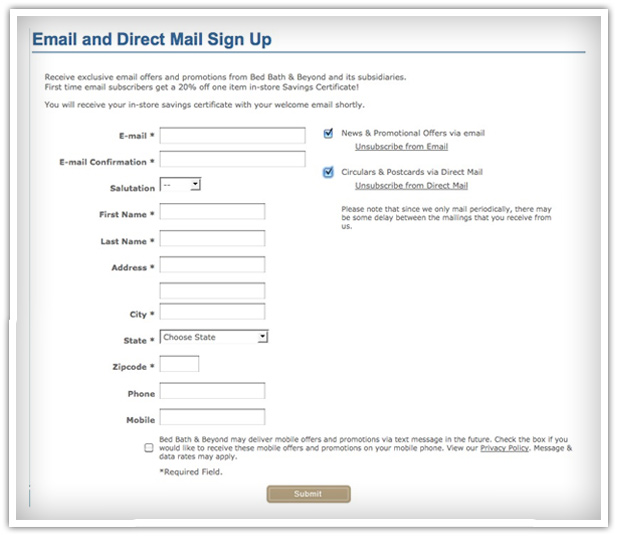
But this seems about right...

b) Be as transparent as possible. One reason people may not be subscribing to your email newsletter is that they don't know what they're getting into. Try to clarify how often you'll be sending an email and what's inside. You can even post an example of your recent email newsletter like we did on our landing page for The Nerdy Nonprofit.
3. SumoMe or Email Collecting App
a) Use the SumoMe list builder feature. For many of our clients and for our own marketing efforts, we use SumoMe to collect emails. The SumoMe bar pops up on a web page and your reader can decide to enter their email or exit out of the pop up. You can try it for free, so why not try it out and see if it works for your site.

For other tips on growing your subscriber list on and off your website, read "Enjoy a Bigger Email Marketing List" or call us up at ArcStone today!