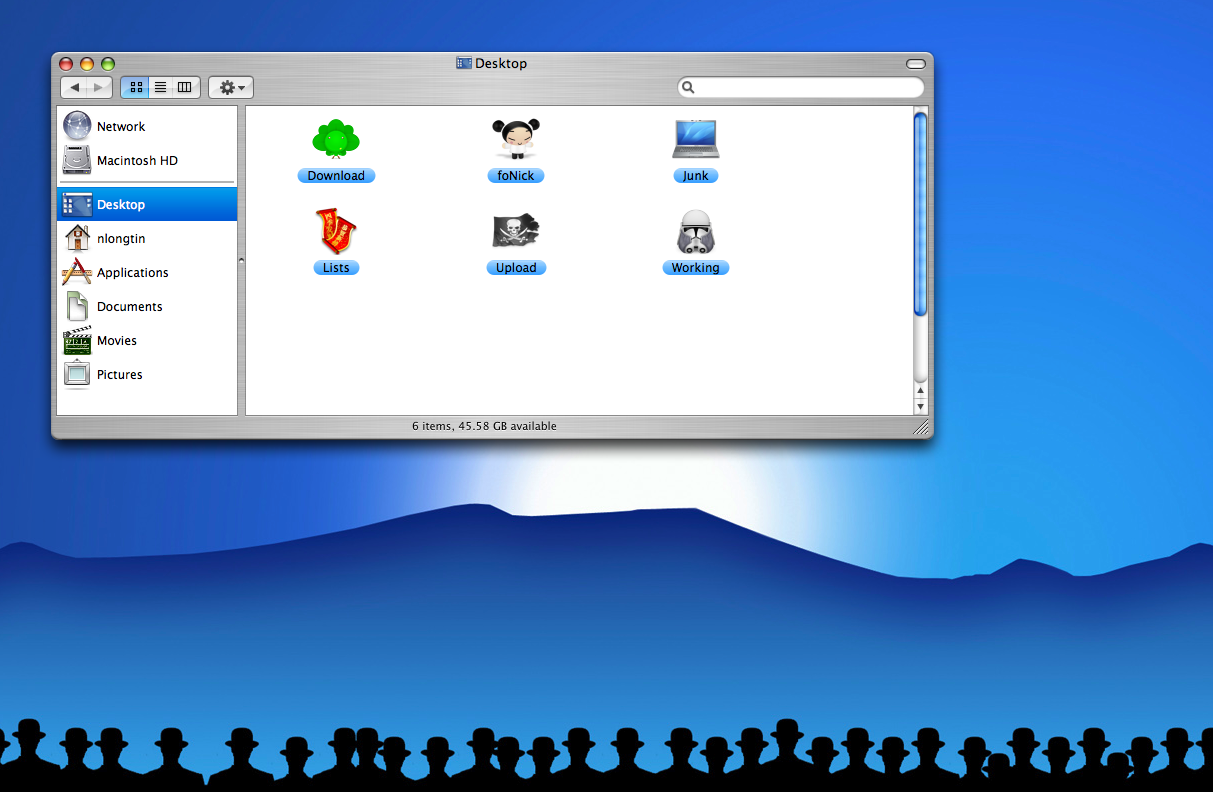
Having a cluttered desktop doesn’t just look unattractive, it seriously hampers your productivity. It always starts the same way: You receive an important email attachment and you think, “Hey, I’ll put this on my desktop so I can find it easily” or “I need to use this file right away–I will drop it on my desktop and file it away later.”
Twenty attachments, downloads, and new files later, your desktop is like a pig on roller skates: unwieldy and bloated. But don’t fear gentle readers, I have five tips to help you reclaim this valuable real estate and impress anyone who happens to glance at your screen.
Tip #1 – Pick A Nice Desktop Background
If you have a great image on your desktop, one that you actually want to look at, it provides a bit of subtle, subconscious motivation not to cover it up with file icons.
Tip #2 – Remove Unnecessary Default Icons You Don’t Need
If you never user the Windows Network Neighborhood icon, or the myriad of other shortcut icons application automatically add upon install, remove them.
Tip #3 – Only Place Items On The Desktop You Plan On Deleting
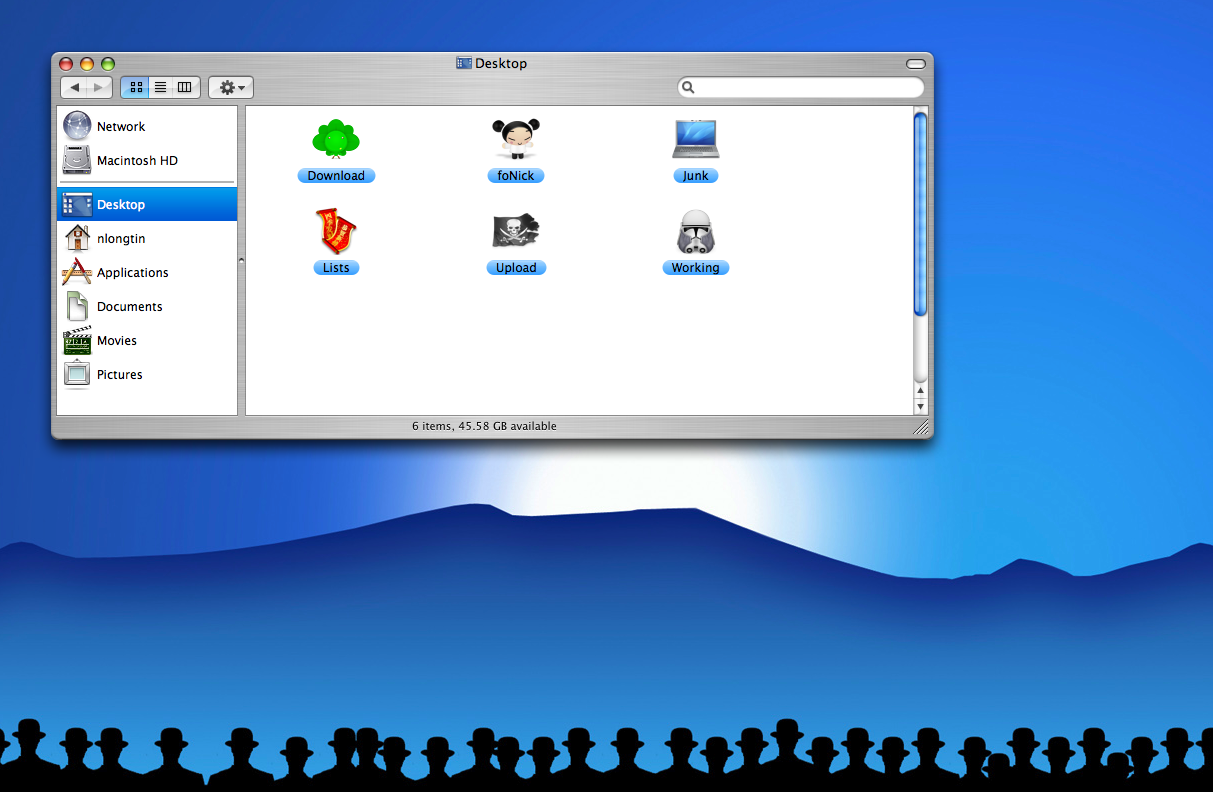
If you download an installer file, an email attachment to print, or any other file that is purely temporary, feel free to use the desktop. However, if you plan on storing the file or accessing it repeatedly, file it immediately. This kills two birds with one stone: the file won’t languish on the desktop, and it will get filed in a relevant place right away.
#4 – Use Custom Folders and Icons To Organize Desktop Files
I do place some items on my desktop, but they stay organized in some special folders that have explicit meaning. The folders are: Download – files I have just downloaded and need to do something with soon; For Me – files someone has emailed or sent to me some other way, that I need to work with temporarily; Junk – files I need to simply view or print and then delete;Upload – files I need to email to someone or upload somewhere soon;Working – files I am actively editing and need to file somewhere soon.
#5 – Take A Step Back and Review
Every once in a while step back from your desktop (metaphorically) and determine if you are using this valuable resource in a way that makes sense.
These are not hard and fast rules of course; each person will need to take these ideas and adapt them to how they work.
Topics: